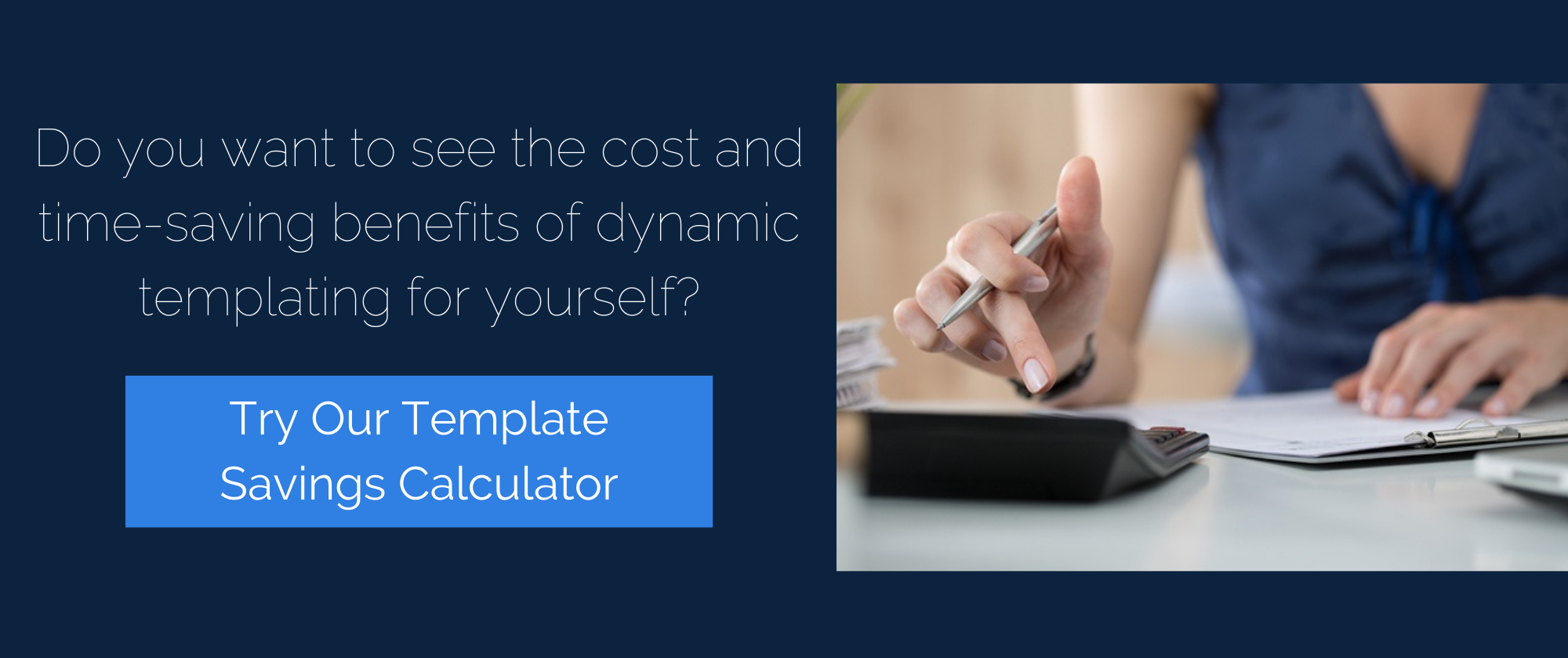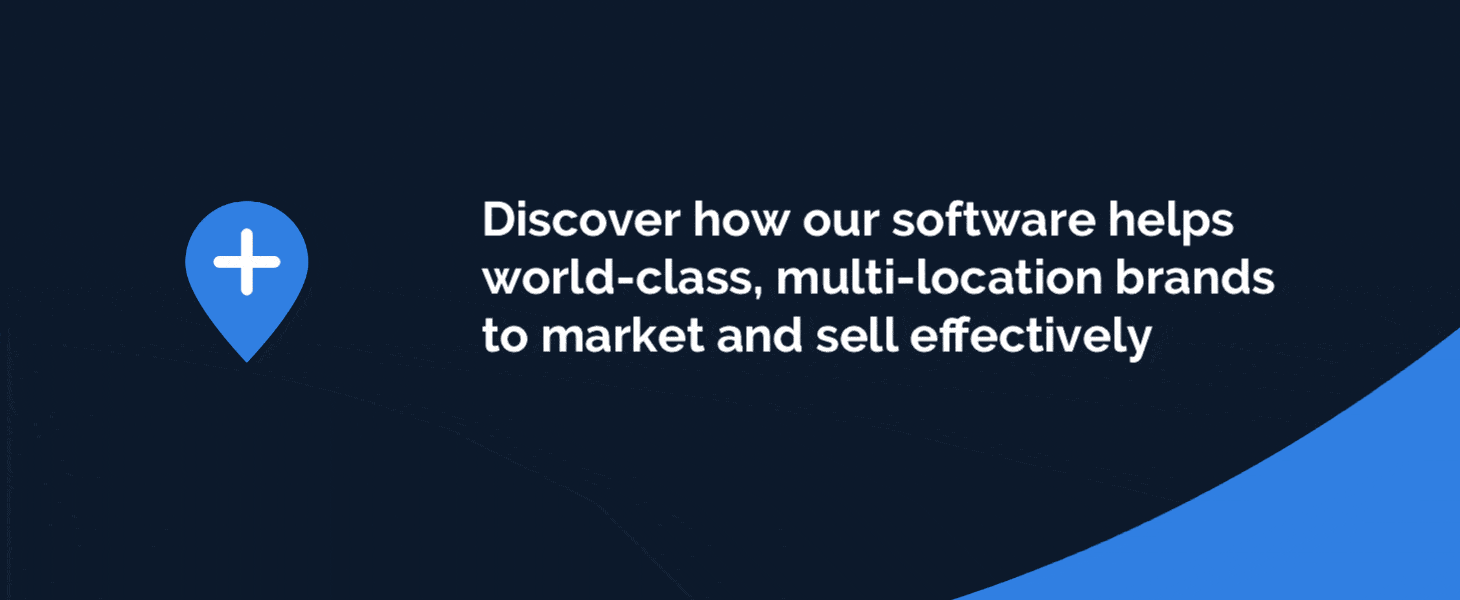There is no disputing the power of Digital Asset Management (DAM) software. In fact, 54 percent of brands currently use some flavor of DAM to increase the ROI of their marketing assets. One of the most significant ways that companies achieve peak results from DAM is by using their assets to create more consistent and positive customer experiences. Production teams and marketers know that their assets have a lot of value for the customer experience - after all, they've usually been invested with lots of time and attention. But the true value of a brand's assets is all down to how they're being used. A lot of the responsibility for shaping this actually falls on corporate graphic design teams.
Why is that? Designers use their skillset to develop aesthetically pleasing campaigns that are effective at displaying the brand's values. Often these are marketing materials like brochures, pamphlets, landing pages, or rich visual assets like photographs and videos. In each of these assets, the brand's unique values and promises must be clearly translated to the viewer.
Designers know how to do exactly that. Which means that they're almost always in high demand: marketing managers asking for new campaign concepts, local affiliates asking for a tweaked postcard. When all of those requests start piling up, the designers on the other end of them can understandably start to feel overwhelmed.
To help designers deliver more powerful results, many industry-leading enterprises have invested in DAM solutions. All kinds of brands use this software to help their designers achieve accelerated productivity and be more organized with the assets they create.
So DAM could feel like a tool the brand is using to squeeze more out of their design teams, but it also does a lot to help designers do what they love most. In this article, we'll cover exactly how DAM does that.
The Top Ways DAM Helps Designers
To gain a better understanding of DAM's role within the design process, let's start by reviewing the responsibilities of our corporate graphic design teams. DAM software doesn't have to be just a big database of files in the cloud. If it's aligned to the design team's most important roles it can help designers be more organized, focused and innovative.
The Many Responsibilities of a Corporate Graphic Designer
Role #1: Creative.
The primary role of any corporate designer is to create new, original pieces of work. These designs, regardless of their specific use, are all meant to support sales or enhance the brand. The key part of this first responsibility is that designers must work within the brand system and know what the brand's standards are. This is creativity within a branded framework, and it's what most of the organization thinks the design team is all about in the first place.
Role #2: File Management.
Due to the nature of their work, designers work with a ton of different files all the time. There are WIP files and proof files and linked files and archived files. They all have to be meticulously organized so they can be used later, or by someone else on the team. While most designers are extremely diligent about how they organize and categorize files, having their own organizational system can be a deterrent. Files need to be accessible and easy to locate across teams and channels. If Bill's folder structure is completely different from Beth's there's almost no way for them to work together on the creative projects they need to be focusing on.
Role #3: Production.
At the end of the design workflow, the assets created during the creative process have to be put into action across a range of media types. Designers make necessary configuration changes and prepare the files to go live so the marketing teams won't have any problems when they try to deploy them. This typically involves doing quality checks on the assets themselves, making sure they're following brand standards and dealing with all kinds of technical matters like file formats. Most designers do some of their own production work, although many brands also have production specialists who handle this stage of the process.
4 Benefits Designers Get from Digital Asset Management
At the corporate level, graphic designers use DAM to support the marketing goals and objectives of the whole brand. In fact, corporate design teams can leverage the power of a DAM to assist with lots of processes they deal with every day.
Asset Creation & Storage.
Designers have a lot of files to work with. They're also making more of them all the time. And each one is something the brand could own and use for years to come. It's crucial for designers to have a place to store all these files so they can easily use them again. Without that system, it's difficult to find the asset you need at any given moment. You can't afford to sort through a multi-year history of projects one at a time!
Additionally, many design teams have piles and piles of external hard drives that might hold mission-critical assets. Those drives can get lost, be corrupted or broken. If designers can’t refer back to and reuse the files on those drives, your brand has lost all the time and money that went into creating them.
This is where DAM has a natural place in the creative process. With a central repository, everyone on the design team can access the same source files. Then, when new assets are finished, they can be loaded up into the system and everyone else on the team can use them immediately. Over time, your teams can optimize their creative approach and use these assets over and over. The design team can also establish a process and set up nomenclature for how to locate their files. Even after designers have left the brand, the other team members will always know exactly where their finished work is.
Collaboration.
For most designers, sharing assets with non-designers is a headache. Files need to be converted into a usable format and shared with clients, stakeholders or other team members. Designers then have to explain how the client can access and view the asset, or they have to give them extra instructions about how to provide feedback. Without good tools to help them, most designers accomplish this in whichever method they can figure out in between all their other work.
As a result, files end up in the wild, shared over email and posted to FTP sites. These unsecure sharing accounts end up hosting some of the brand's critical intellectual property. Too often this gets leaked out or misused, and in many cases, designers end up taking the blame when this happens.
DAM systems help improve file sharing and supports collaboration between corporate designers and clients with:
- Secure File Sharing. DAM systems are usually encrypted or protected, as well as monitored by professional system administrators. They don’t have the same risks as unsecured file sharing accounts.
- Easier Previews. File preview features let non-designers see the assets that are shared with them without needing extra software.
- Permission Structures. These structures allow designers to share the right files with stakeholders, and nothing more. These structures keep the files organized within the design team’s internal workflow and process.
Updating Brand Standards.
There are more practical aspects of creating a brand bible that make it difficult for designers to work with those standards over time. Where was the latest version of the document, who's got authority to make updates, how do we share those with the rest of the organization? DAM tools give teams the ability to collect all the assets that are relevant to brand standards in one easy-to-access place. Some DAM tools make the brand standards even more actionable. In fact, non-experts won't need to go back to the brand standards book at all. Instead, they can just follow the rules because the rules have been “programmed” right in - with templates and marketing processes baked right in.
Usage Rights & Intellectual Property.
Designers don’t like to have to deal with this, but intellectual property is a critically important part of the design process. First off, designers are forever using assets and files that have come from somewhere else. Could be a photographer, or a stock house or even just one of those assets that were created a long time ago. All of these need to be controlled for usage rights so that the brand doesn't end up with a legal problem. On top of that, the outputs of designer's work are usually controlled or owned by the brand. All of those ownership records need to be easy to find and reference to avoid big problems for the team down the line.
Companies need to keep tabs on intellectual property and usage rights in order to control access to and usage of files within the right parameters. With Digital Asset Management systems the logic is often built right in, making it easier for designers and marketers to "follow the rules."
Steps to Introduce a Digital Asset Management System to the Design Team
Designers aren't just reluctant to change systems; they're reluctant to change their processes. When a new platform is proposed, chances are they won't always be receptive to it. Why? Designers are more efficient when they know how to approach a specific task. When they've followed the same process for years, brands could really throw a wrench in the system when trying to institute a new tool.
However, if it's clear that the new platform will make their lives easier most designers will get on board. Remember, a change in process is what's most bothersome to the designer, not the software itself.
There are a few actionable steps brands must following to maximize DAM adoption by the design team:
- Document Processes. Record the current processes where the DAM system would be put in place. Whether it’s how your team sources new stock photography or the steps they take to generate a file for review by the stakeholder/client, gauge which areas are causing the most pain for your team.
- Gain Context. Now that you have a documented process, evaluate which files, creative and processes will take the most effort to implement in the DAM. You don't want to start with the hardest ones, but you should try to prioritize whichever ones are most commonly used.
- Transfer Creative Files. Slowly transition creative files to the new system using an outlined process and nomenclature that your entire design team understands and has agreed to.
- Gauge Adoption. Once you have content transferred and a set process in place, you can monitor the ROI of the DAM. Identify key benchmarks to track successes such as improved productivity or asset usage.
Unlock the Power of Digital Asset Management Software
For most brands, growth is always a top priority. For companies with many locations that priority can be even more important. To achieve this growth, brands have to start at the corporate level. Without improvements to the software and internal processes that designers are working with you'll find that you face real challenges related to creative development, organization and production. These internal inefficiencies can become major roadblocks on the path to accelerated growth.
By investing in a robust DAM solution, design teams can refocus their talents from the time-consuming tasks of asset storage, compliance and operations back to creating highly engaging creative and innovative marketing campaigns for the brand.
Not only that, at brands with a franchise network or similar location-based model DAM makes it easier for design teams to transform their assets into ready-access templates. The result? Partners are empowered to deliver more consistent, compliant and effective local marketing, designers are happier and the brand can grow faster.