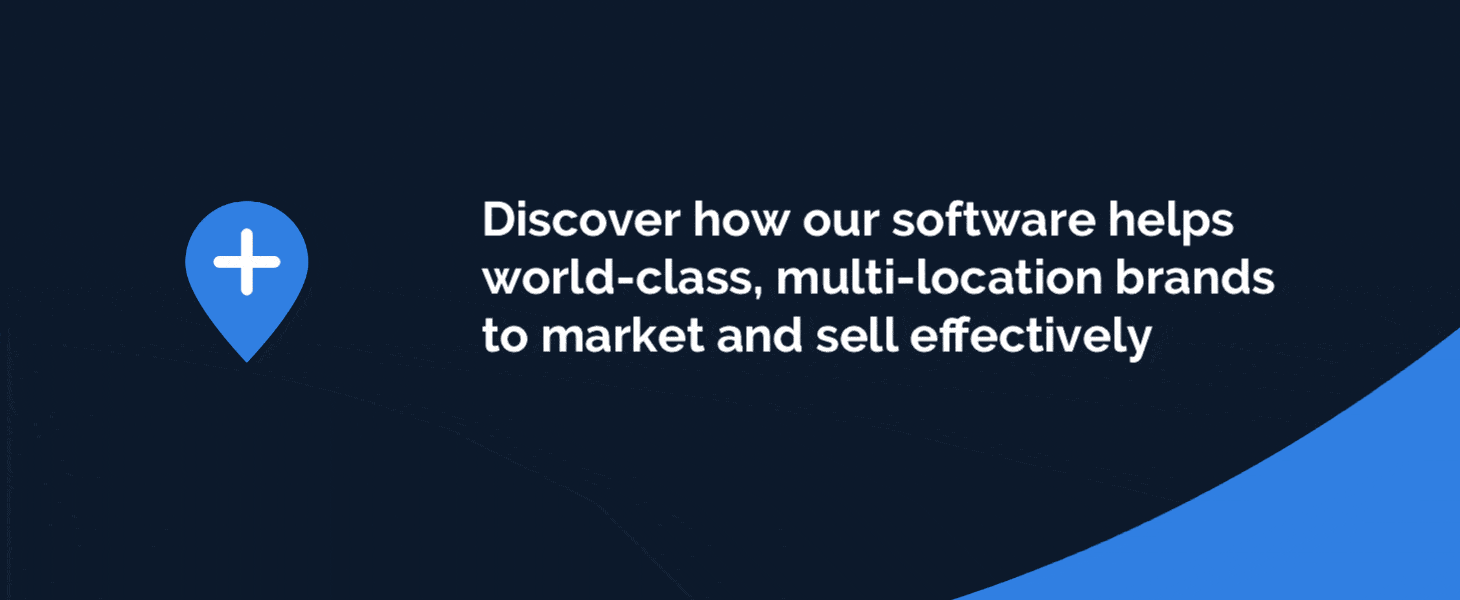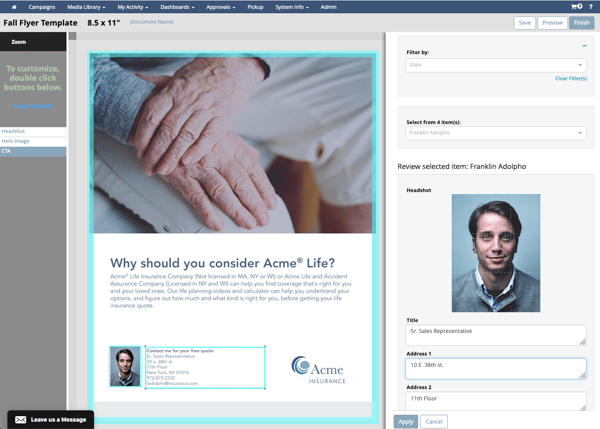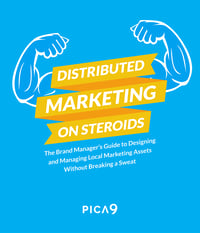By now, most people are familiar with the definition of digital asset management and have a basic sense of the history of this category of software. The core characteristics of DAMs were defined formally more than a decade ago by Henrik de Gyor and other industry experts. This industry-standard definition is invaluable for distinguishing between simple file-transfer and file-sharing facilities and true enterprise-class systems. More recently, Ralph Windsor and the folks at Digital Asset Management News have detailed how DAMs have evolved from image repositories into the authoritative source for digital asset supply chains that address a vast array of needs within the enterprise, from marketing to product management to human resources and beyond.
Today, after more than three decades of evolution, one might think that the category of DAM has reached maturity and that DAMs have become a standard part of the enterprise computing environment. But lately there has been a resurgence of interest in DAM and a number of exciting new trends have begun to take shape. In this article, we outline a few of the most important trends that we believe will influence the direction of the industry for several years to come.
Along the way, as one might expect in the world of software, there has been a substantial amount of hype around topics that may prove to be interesting to consider but have yet to demonstrate meaningful impact on the efficiency or flexibility of digital asset supply chains—at least to date. This review attempts to point out these areas where digital asset managers may want to proceed with a degree of skepticism before committing excessive resources (dollars and people).
Finally, as we consider the latest trends in digital asset management, it’s important to keep in mind the features and characteristics that remain core to DAM. We might think of these as enduring (but not necessarily timeless) truths about the foundational issues of DAM in terms of metadata, asset-integrity, asset transformations, discoverability, and so on. Perhaps the most important of these is the continuing centrality of the human factor in DAM.
Trend #1: The Human-Centered DAM Design
- Writing in the Journal of Digital Media Management, Mindy Carner highlighted the importance of configuring and deploying a DAM based not on the constraints or demands of the system, but on the existing workflows and business practices within the organization. To some folks, this may sound like common sense; to others, it might appear a bit too empathetic and “squishy” to justify additional effort. But the research indicates that a human-centered approach to DAM configuration and deployment makes a huge difference in user adoption and, subsequently, business impact.
- What does it mean to be human-centered in your approach? At the simplest level it means taking the time to determine:
- the purposes that people within your organization have for digital assets
- the terminology they use when searching for those assets
- the specific formats in which they need assets (resolution, color space, file-type)
- the business implications of asset usage (work-hours, turnaround time, impact on revenue; limitation of legal risk, etc.)
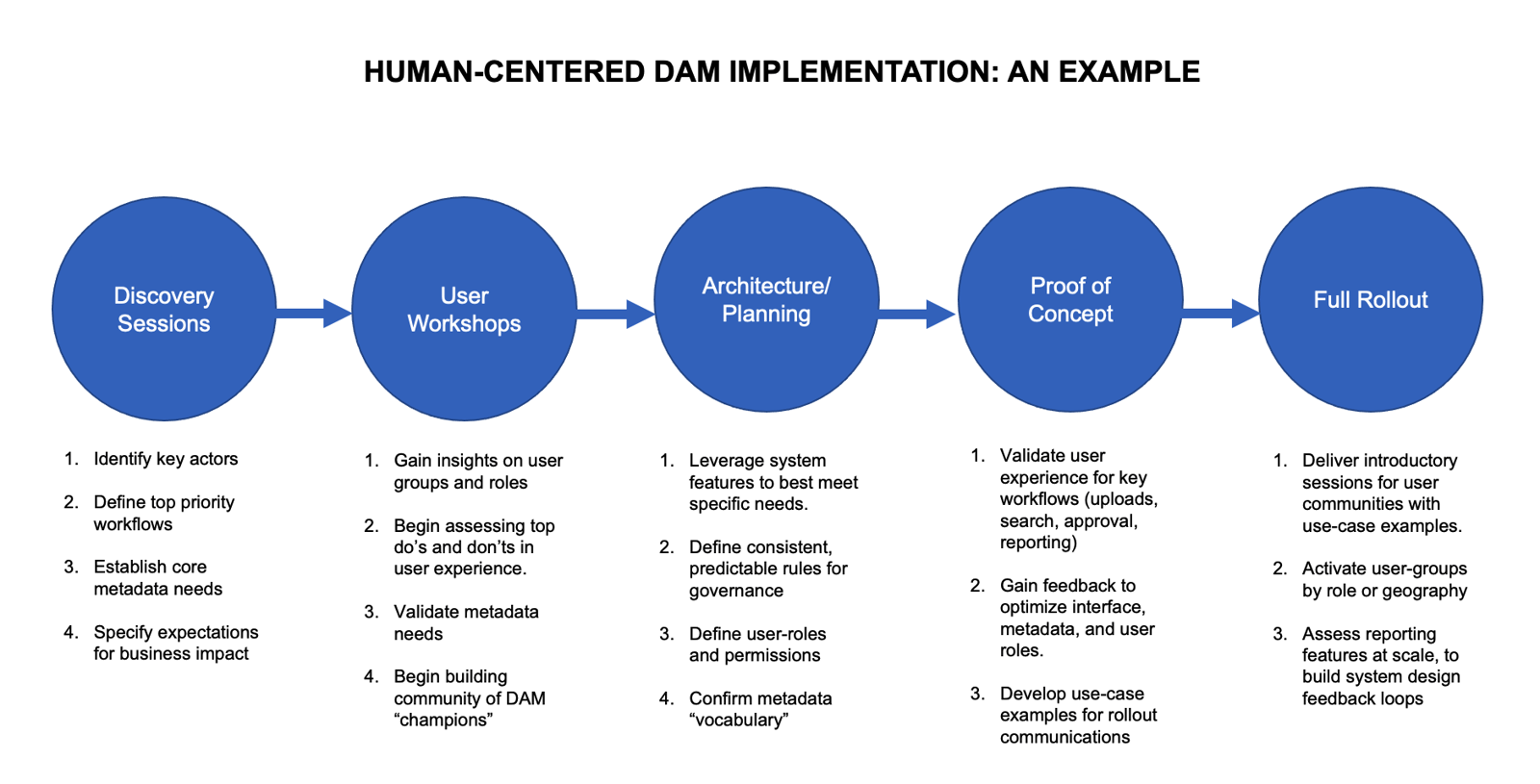
Based on the knowledge gained through discovery sessions and user-group workshops, the human-centered DAM manager then configures her application to achieve a user experience that helps to balance high-user-adoption, with administrative efficiency.
The human-centered approach will help to uncover the questions that you need to ask yourself in order to maximize the chances for your new DAM to become not just a “single-source of truth” but a “trusted partner” in the work that people need to do in the course of their working day.
Although the issues raised by the human-centered approach will vary from one organization to the next (one of the things that makes DAM product design so difficult is that organizations are effectively human snowflakes!), some of the questions you might find yourself asking could include the following:
- Do we need an approval process for assets prior to release, and if so, should it apply to all uploaders or will some be exempt?
- If we give employees the ability to build asset collections within the DAM, what happens to those collections when a user leaves the company or goes on extended leave?
- Should asset download be considered a “public” event for reporting purposes, or should it be subject to privacy policies (internal or external)
- Should we implement a common keyword vocabulary (sometimes referred to as a corporate taxonomy), or take a more free-form approach to metadata?
- How much time do we devote to an asset’s management over any given time period, and how does the return on this investment get measured?
- When assets are retired from the DAM, what steps (if any) do we take to inform users who have downloaded the asset, or applications that have made use of it?
Although a human-centered approach cannot guarantee the success of a DAM, research has shown that it is the best way to improve the DAM’s chances for long-term adoption and user happiness. And this means that DAM vendors need to provide flexibility within their systems so that DAM managers can create the specific information architectures and workflows that the human-centered process highlights.
Trend #2: Cloud-Based DAM
The migration of enterprise systems from on-premise and co-location facilities has been underway for some time now. But with its extremely large data stores and a large installed base of legacy systems, the DAM category has been on the lagging side of this trend. To this day, a double-digit percentage of DAMs remain on-premise. And while the largest and most venerable vendors in the space have long since introduced cloud-based versions of their products, legacy on-premise installations could linger for years to come.
So why did cloud make the list of 2021 trends? Largely because the details of cloud based implementations are now well understood and many organizations are fine-tuning their implementations and formalizing their relationship with and demands of DAM vendors in a much more systematic way.
Here are a few issues to consider when evaluating cloud-based DAMs (including your current DAM, if you’re in the cloud already).
- Storage-based pricing is becoming a tad… passé. In the early years of the transition to the cloud, many DAMs included tiered pricing based on storage. More recently, though, many vendors have switched out these storage-based models for unlimited-use subscription fees, based primarily on user fees. Although storage-based models are still available, it’s good to exercise caution to avoid surprises—particularly as DAMs are rapidly becoming the data source for multiple applications, with libraries growing substantially as a result. If storage-based pricing is part of your DAM model, be sure to assess the cost of the storage that the vendor is bearing, and make sure you aren’t paying an “invisible premium” as a result.
- Performance in the cloud is not a given. One of the myths that has arisen around cloud computing is that infrastructure is no longer a point of concern. As your DAM becomes part of your mission-critical information environment, it’s important to test performance regularly. Look for evidence of slowdowns at consistent times of day; these may indicate a chokepoint that your vendor should address. Also, conduct performance tests on a year-over-year basis, as these may show that your DAM is now contending for bandwidth with other customers of your vendor. Take the time to schedule a regular performance review with your vendor, and share your data with them with enough time in advance for them to provide a diagnosis for any issues and a path to resolution.
- Security isn’t confined to the cloud-provider alone. Another myth of cloud-based computing is that top-grade security is automatically built in. Not so. Mature customers subject their DAMs to regular security reviews, conducting independent scans to identify potential security holes. It’s important to remember that DAM systems are usually constructed using a variety of tools and components, each with its own upgrade path. Make sure that your vendor is keeping these components up to date; if your scan identifies security holes, ask for a reasonable remediation plan, and make sure the vendor sticks to it.
- Disaster recovery still needs to be tested: Here again, customers can be lulled into thinking that, because their data is in the cloud, availability is a concern of the past. But veterans of recent outages at AWS and other cloud providers will tell you how frustrating it is to be surprised by a lack of availability that might last hours or even days, with no recourse. Here, it’s good to examine your service agreement with your DAM vendor, to decide if you need the protection of multi-zone failover, or even failover to a separate cloud provider. It’s true that this level of protection can come with a hefty expense. But if your DAM is part of mission-critical operations, the insurance may be well worth the cost.
In summary, cloud computing has been an enormous boon to the DAM industry, generally. In the years ahead, we will see customers becoming increasingly mature in their understanding both of the benefits of the cloud, and the requirements for DAM vendors.
Trend #3: API First DAMS
As with so many issues in DAM, “API-first” architectures have been much-talked about, but not so well understood by customers. If you’re in the market for a DAM, you’ll likely hear every vendor salesperson say reassuring things about their product’s API—only to find that many conversations grow murkier when it comes to addressing your specific environment, applications, and integration needs.
On this front, as with the cloud generally, customers are getting savvier and this is compelling vendors to up their game around the reality of their APIs, as opposed to simply checking the API box in a typical DAM RFP. Here are a few of the questions you can use to probe for more details around a vendor’s DAM API before you make your purchase decision.
Can you show me the documentation for your DAM API, so I can share it with my in-house development team?
If it takes more than a day for the vendor to respond to this question, beware. It may well mean that the API’s documentation is either nonexistent or out of date, and there’s a mad scramble in the background to provide a document that will pass muster under an experienced developer’s eye.
May I speak with 2-3 current consumers of your DAM’s API, to understand the implementation and maintenance experience that they have with it?
Look for a rapid and confident response to this question, and if that isn’t forthcoming, again, be wary. When you speak with customer references, probe for a sense of the time and investment required to consume DAM assets through “downstream” applications. Then, ask about issues that arise when either the needs of the downstream application change, or the DAM itself has new features. Are new capabilities announced in a disciplined way, with documentation to support their use? Do changes in the DAM create support tickets or technical issues in downstream applications? And do developers have access to priority support for their needs, or do their tickets get lumped in with general user support, so that entire applications languish without access to the assets they need?
What you will find on this score is that support for an API is at least as much about the character of the vendor and its commitment to your needs as it is about technology.
Trend #4: Templating
Once seen as a somewhat exotic feature, dynamic templates have in recent years become a standard checkbox item for most DAM vendors. What’s new in 2021, then, isn’t so much the technology of dynamic templating, but the fact that many more customers are actually beginning to put it to use at some semblance of scale.
Along the way, companies are discovering that not all templating tools are created equal. Here are issues to consider with regard to dynamic customization of assets within your DAM.
Quality of the end-user experience:
First and second-generation templating tools often provide a user experience that would be described as “clunky” at best. If templating is likely to be an important part of your DAM—today or at some point in the future—take time to inspect the user experience to make sure that the system offers something as close as possible to a “what you see is what you get” experience (this phrase dates back to the very beginnings of desktop publishing and as a result is what most users expect from an editing tool).
In particular, try to avoid systems where there is a long “refresh” time between when an edit is made and when it actually appears on the template. Also, watch out for systems that require users to understand the finer points of graphic design (for example, the difference between CMYK and RGB images). As much as possible, you want your templating system to empower users to edit documents within clearly defined brand guidelines, while insulating them from as much complexity as possible.
Multi-channel templates (traditional and digital):
As the world of marketing continues to shift to a majority-digital posture, it’s important that your DAM keeps pace. Make sure that you can install digital (html) templates as well as email, pdf, and social media templates, to create a “one stop shop” for your users. A bonus here, would be the ability to generate multiple document types with a single set of inputs, as this reduces the time that users have to spend on the system, and maximizes the use and re-use of assets in your DAM—a key measure of user adoption.
Self-service template installation:
Before you settle on a templating system, take the time to have your team install a template on their own. How long does it take to go from an approved comp (usually in InDesign format) to a dynamic template on the system? For the most basic templates, that time frame should be measured in minutes, not hours, once your designers have a basic understanding of fundamental templating concepts. And avoid, if at all possible, systems where template installation is the province of the vendor only; it’s good to have those skills on call if you need them, but it can be uncomfortable (both from a budgetary and a turnaround time perspective) if you have to rely on your vendor for template installation 100% of the time.
Related: 6 Benefits of Self-Service Marketing
Access to advanced content management tools:
When you drive dynamic templates with pre-approved content, you can improve your DAM’s user experience, while protecting against errors and brand guideline violations—not to mention legal or regulatory transgressions. Probe your vendor to make sure that the system can provide this kind of “template intelligence”, even if you don’t have plans to make immediate use of those features.
Downstream activation options:
Once an asset has been customized, it’s time to transmit it to a downstream system or media partner. You’ll want to make sure that these options are available to your users, and they can be used with as little complexity as possible. For example, many websites require digital files to meet strict size requirements. Your system should help users to comply. Similarly, print vendors may need documents delivered with or without crop marks, or with specific pre-press guidelines. Ask your vendor about these kinds of use cases, and make sure they have more than a cursory understanding of the need.
At the end of the day, dynamic customization of assets is becoming an industry norm. Today, savvy system administrators expect to see these capabilities; soon, end users will expect them as “table stakes” as well. Make sure that your system will stand up to these demands.
Trend #5: Workflows
For more than a decade now, DAMs have lived in a close but sometimes uncomfortable relationship with workflow tools. The discomfort arises because workflow tools usually provide basic file storage capabilities, but usually don’t rise to the level of being true DAMs. The DAM, meanwhile, may offer a natural need for some basic workflows, but usually doesn’t incorporate the kind of advanced calendaring and collaboration tools that workflow tools provide. The result? Assets get duplicated across systems, adding to complexity and confusion for users.
This is where the user-centered design approach comes in handy. Take the time to understand what different user groups expect from the DAM in terms of workflow, and try to separate these from the projects and jobs handled by your existing workflow system. To the fullest extent possible, keep DAM workflows concentrated on assets that are within the DAM, and then integrate with your workflow system so that assets uploaded there become assets in the DAM. (this is where that API comes in handy!)
Trend #6: The Humans Strike Back
For years, technology vendors have promised that advanced technologies (AI, most notably) will take the DAM world by storm, eliminating large amounts of human labor and simplifying the user experience by an almost magical amount. But the reality in 2021 is much more modest. The fact is, AI tools for tagging have offered some limited productivity gains in some very specific use cases. But generally, the burden of metadata management has remained the province of DAM librarians, because automated tools haven’t yet achieved the sensitivity to master the nuances one finds in major brand environments, like subtle differences between two different versions of a product. As a result, industry experts (another nod to the folks at Digital Asset Management news), have predicted that the need for experienced and dedicated DAM managers will likely increase in the years ahead, rather than leveling off, much less declining.
What does this mean for an organization looking to implement a new DAM? Set aside a good bit of time during the evaluation process to look at the administrative tools available to you in your DAM. Make sure that your internal team understands the time it takes to conduct everyday tasks (upload, permission-setting, template-composition, user approvals, content management, etc.). Then, dig deeper to understand what other capabilities are at your fingertips, and what investment you’ll have to make (either in dollars, hours, or both) to take advantage of them.
And finally, remember to budget for ongoing education/professional development for your DAM management team. The pace of innovation in DAM is likely to remain high as the trends outlined above continue, and you’ll want your internal team to be DAM masters in their own right. This will help you to get maximum value out of both your system—and your vendor relationship—in the years ahead.
Digital Asset Management with CampaignDrive by Pica9
CampaignDrive by Pica9 is an industry leading digital asset management solution with dynamic templating capabilities that help world-class brand achieve distributed marketing success. To learn more how CampaignDrive can power your brand, we recommend speaking with a CampaignDrive expert.