This report will summarize a user's document generation activity.
How To Check Your Usage Report
The Usage Report allows you to see all active users and their template activities in a specified time range. Follow the steps below to access the report. The Usage report can be accessed in the Admin area under the Reporting tab.
Pulling a Usage Report
Step 1 - Select a specific date range and click Run Report.
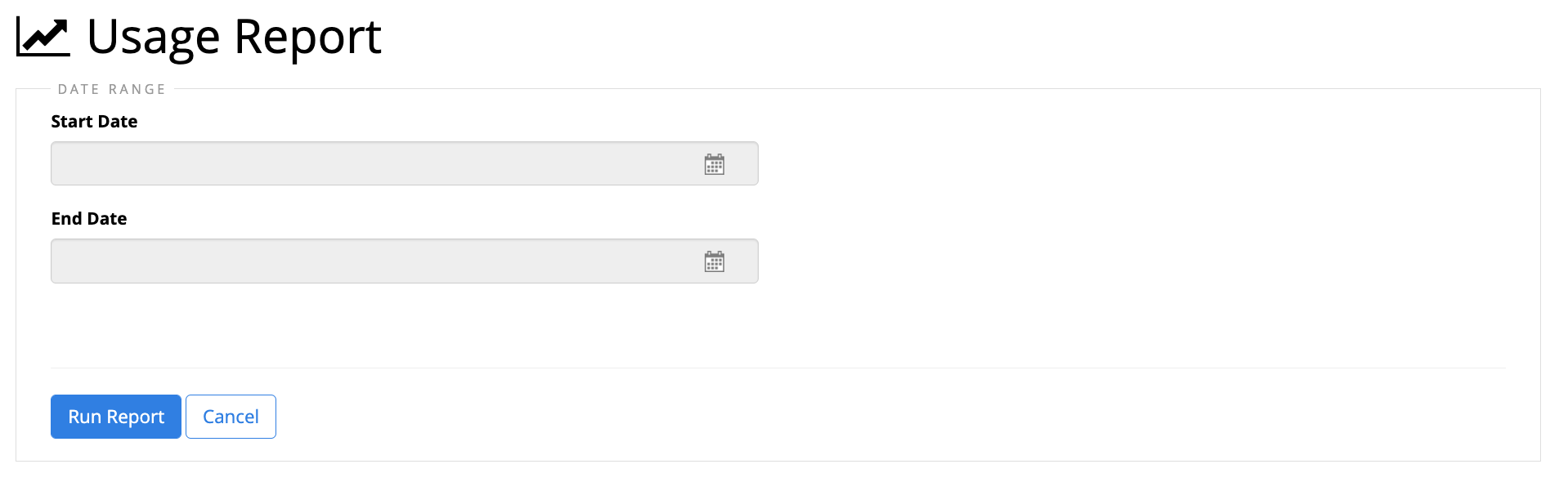
Step 2 - Select the user you wish to view in more detail by clicking the appropriate row in the list.
 Step 3 - Review the user details. The "Active User Details" page shows all template activity for that user in the specified date range. To view any document that was finalized, click the "File" link and the document will be downloaded to the user's computer.
Step 3 - Review the user details. The "Active User Details" page shows all template activity for that user in the specified date range. To view any document that was finalized, click the "File" link and the document will be downloaded to the user's computer.
Document Types:
Drafts - All print template documents that were saved or not "finished"
Documents - All finished print template documents
Digital Drafts - All digital template documents that were saved or not "finished"
Digital Documents - All finished digital template documents

