Template data needs may change over time and adding new columns to externally managed databases is super easy.
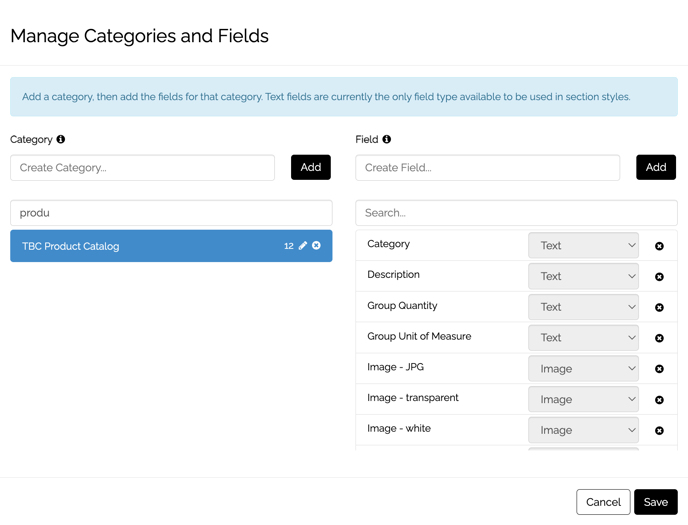
Structural changes to CampaignDrive databases that are externally managed by a brand source are easily made once the information is available in the file coming over to Pica9.
Here's the step-by-step process:
-
Contact your Customer Success Manager to inform them about the necessary changes to your feed, whether it involves a user feed, location feed, or content feed. Provide them with all the relevant information regarding the change (e.g., adding a new column or mapping an existing field to a different column).
-
The additional columns or information must be included in the XML file that is sent to Pica9. It's not required that values be populated in the new column immediately; they will populate upon the next database update if not provided.
-
A Pica9 developer will create the required additional attribute (for user and location tables) or content field (for the content database). They will then map the new column in the XML file to the corresponding database field.
- The new column will be reviewed by Pica9's QA team to ensure the quality of the addition.
-
The values will automatically populate the next time the feed runs, once the necessary information is available in the file.
Feel free to reach out to your Customer Success Manager if you have any questions or wish to proceed with making changes to your feed.
Note that it is required that Pica9 developers make the change to feed and therefore a project fee may be incurred to make the change. Reach out to your Customer Success Manager if you're interested in making a change to your feed.
