You can set custom Terms and Conditions for your CampaignDrive instance and require End Users to agree upon first logging in or every time they log in.
CampaignDrive's "Terms and Conditions" feature allows site administrators to turn on an instance-wide Terms and Conditions page that must be agreed to prior to accessing the functionality of the site.
Below is a sample Terms and Conditions page.
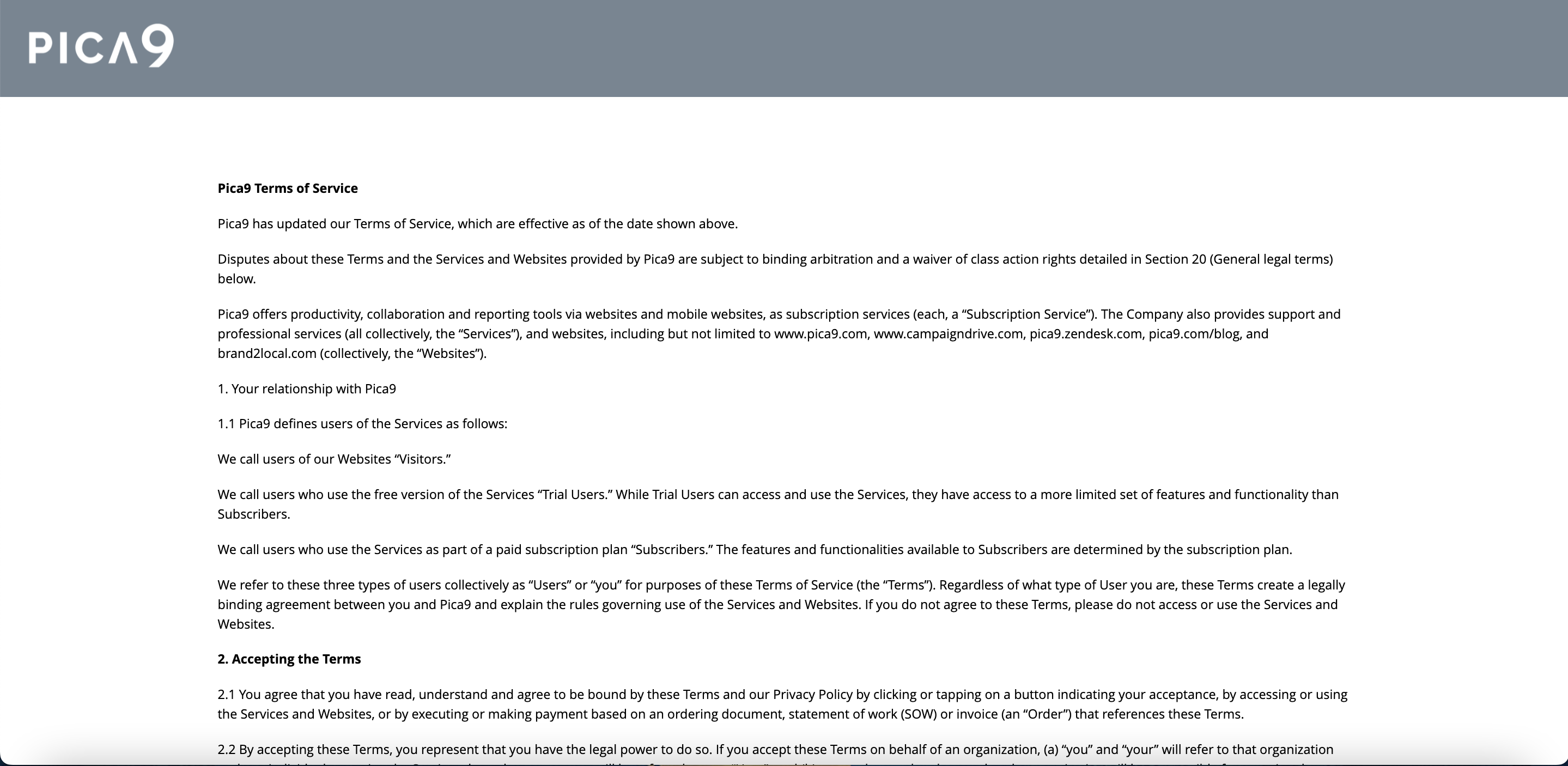
Adding Terms and Conditions
Site administrators can configure the text to their organization's needs and the requirements to accept/reaccept. End users can be required to accept the terms and conditions each time they log into the system, or they can accept it once during their first entry into the system.
To activate the Terms and Conditions you need to either select or deselect the "Activate" checkbox at the bottom of the page. Site administrators can have all users accept a specific version of the Terms and Conditions. As needed, site administrators can change the language of the Terms and Conditions and require that all users re-accept.
NOTE: Terms and Conditions are instance-specific. Therefore, you cannot customize the Terms and Conditions to be brand specific or targeted to a specific audience. If you require a Terms and Conditions document to account for multiple use cases, you must either include all use cases in the one Terms and Conditions, or use a combination of site parts/brands/templates to accommodate the other versions of terms and conditions.
