Review order details and costs before they go to a vendor for fulfillment.
With the "Billing Account Approval" workflow, System Administrators have the ability to review and approve costs for orders created by End Users prior to the order being sent for fulfillment.
Enabling Billing Account Approval
The billing account approval requirement is managed within the individual billing account record. Setting the "Require Approval" toggle to On will enable the "Billing Account approval workflow.

End-User Message
When an order is placed using a billing account with approvals activated, the person who placed the order will receive an Order Confirmation message that their order has been sent for approval. The order will appear in their "My Orders" table with a "pending" label. See below for an example of the email message:
 Reviewing Orders
Reviewing Orders
Simultaneously, approvers will be notified by email that an order is ready for approval. The order is sent to the Order Approvals queue where those with the "Can approval/reject billing account orders" permission can review and approve orders.

Clicking View Order will bring up the order where the Reviewer can see the order details, including:
- Order Subtotal
- Order tax/shipping costs, if those are calculated in the platform
- Billing account information including the account balance
- Order date
- Shipping address
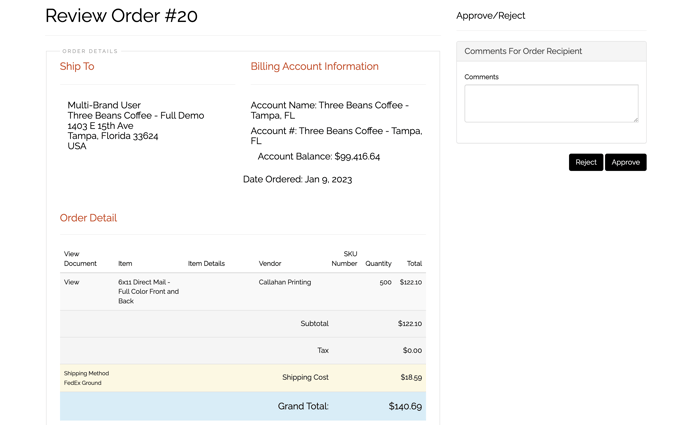
Once the order has been reviewed, the approver can approve the order to go the vendor or reject the order with comments. Both actions will trigger an email to the End User. At the same time, the status label in the My Orders table will update with either Approved or Rejected. The End User can view the details of Approved and Rejected orders.
Order with Inventory Management
If Inventory Management is applied to the order, Order Approvers will be able to see the inventory status of each line item. Order Approvers can either reject or approve an order when items are low in quantity. For orders that have out-of-stock items, Order Approvers are required to reject the order.
If an order was placed when the item was low in stock, but became out of stock during its time in the Approval Loop, it will show as Out of Stock to the Order Approver.
Order in Approval Loop with Low Item Quantity

Order in Approval Loop with Out-of-Stock Items

