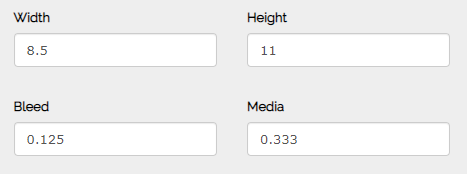Definitions for document areas of a pdf document and how these are used within CampaignDrive.
A PDF document has several different containers built into the file. These containers define the different areas of the document and allow the printer to ensure that the document is created at the appropriate size and with the intended look. It is helpful to understand these containers as they are used when building templates. Additionally, these containers are utilized for the Dynamic Sizing feature. This document defines the different containers for a pdf file and where they are used in the template-building process.

Trim Box
This area simply represents the final, trimmed document size, such as Letter, Tabloid, or A4. The proper Trim Box definition is essential in the PDF file for page positioning within impositions or other forms of output that require a finished page size. In CampaignDrive, this is the width and height defined in Document Settings.
Bleed Box
When objects are intended to go to the edge of the document, they typically extend past the page edge by a certain value to ensure that the paper does not show at the document edge. This value is determined by the printer and/or the document size. Some typical values are 1/8", 1/4", or 3 mm. This space, beyond the Trim Box, is defined as the Bleed Box within the PDF file. The default bleed in CampaignDrive is .125”.
Media Box
In general terms, this is the overall size of a PDF file. For the purposes of prepress production, a Media Box is typically larger than the size of a finished product. In addition to the document area, a Media Box can encompass bleed elements, crop and/or registration marks, slug lines, control strips, or any other relevant data. The other box measurements can be equal to but not larger than the Media Box. In CampaignDrive, the Media Box s represented by the aqua line around a template and, by default, is .333. The Bleed must have a value equal to, or less than, the Media.
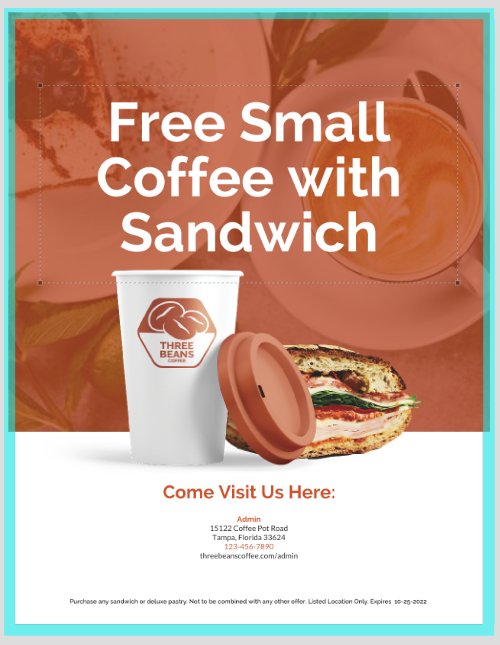
Art Box
Infrequently used in a prepress environment, the Art Box defines a page’s meaningful content area. In a PDF with more than one meaningful content area, the art box is the same as the trim box. In CampaignDrive, the art box and trim box are the same.