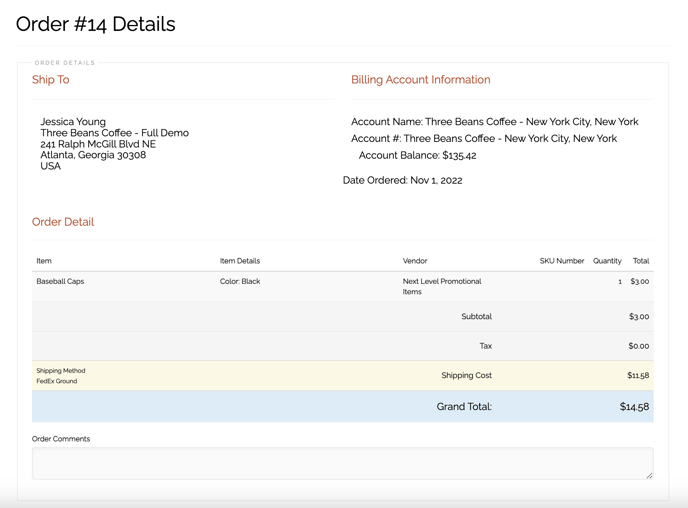The "My Orders" page centralizes all information about orders (print, digital promo/merchandise, and apparel) an End User has placed.
Orders are accessed from the My Stuff tab in the main navigation bar:

The table shows information about every order for the location.
- Status: The order status may be pending, rejected or approved.
- Order ID: This is a unique numerical identifier for the order itself.
- Ordered Date: This is the date the order was initially created, regardless of whether the order is on an approval loop or not.
- Total Number of Items: Total items in the order.
- Total Price: This is the sum of the cost of all items in the order.
- View Details: Clicking "View Details" will open a new page that details the below information:
- Ship to Address
- Billing Account information used for the order
- Order details
- Item name, which is the pricing item
- Item Attributes, which are the selected pricing item attributes
- Vendor Name
- SKU, as listed in the specific pricing item
- Quantity of items
- Item cost
- Order Subtotal
- Order Tax, if configured in the Vendor
- Shipping Cost, if configured in the Pricing Item
- Grand Total (Subtotal + tax + shipping costs)
- Order Comments to the vendor or brand team.