Multiple system administrators/teams working in the same CampaignDrive should be conscious that there are areas of the platform that have shared responsibility.
There may be situations where a CampaignDrive platform is managed by multiple system administrator teams. This could be due to having more than one brand with each brand managed by a different team or could be due to different departments using CampaignDrive in different ways - perhaps one department uses templates while another department uses the Media Library for asset storage. There are many different scenarios, but all result in multiple teams making use of the platform. For multiple teams, it is important to understand what parts of the platform have shared information and in what way is the information shared.
Best Practices for Platform Management
It is best practice for there to be one Master Administrator for a CampaignDrive platform, irrespective of brand alignment. This person or team will ensure the integrity of the architecture of the CampaignDrive environment that will allow the multiple brand teams to add content.
If there can't be one Master Administrator, then the multiple System Administrator teams will need to communicate and collaborate outside of the platform to ensure content and structure are not being overwritten or adjusted without other teams knowing.
Permissions that Control Administrative Access
There are three main types of permissions that grant access to the administrative areas of CampaignDrive under discussion. System Architecture; settings that control content visibility, System Workflow; settings that control approvals and ordering, and System Content; settings that control various site content. The following section identifies the exact permission that controls each function.
System Architecture Permissions
- Brands, Regions, and Services segmentations - If all System Administrators have the permissions Can create/edit/delete brands and manage themes, Can create/edit/delete regions, and/or Can create/edit/delete services, then all System Administrators will be able to edit every brand, region or service on the Brands, Regions, and Services table.
- Roles/Permissions - If all System Administrators have the permission Can create/edit/delete roles, then all System Administrators can create, edit and delete roles that apply to all users regardless of brand alignment.
System Workflow Permissions
- User Registration Settings - If all System Administrators have the permission Can manage registration settings, then all System Administrators view and edit the information that people requesting access to the platform need to provide.
- Document Approvals (if Segmented Approval is unchecked) - If the multi-step document approval loop is engaged in the platform and Enable Segmented Approval is unchecked, then all document approvers will be able to approve any document.
- Billing Accounts/Billing Account Approval - If Billing Accounts are enabled on a platform and all System Administrators have the permission Can create/edit/delete billing account orders, then all System Administrators will be able to view, edit, delete billing accounts regardless of purpose.
- Terms and Conditions - If Terms and Conditions are enabled on a platform and all System Administrators have the permission Can edit terms and conditions, then all System Administrators can view and edit the Terms and Conditions text.
System Content Permissions
- Content Database - If all System Administrators have the permission Can create/edit/delete item content, all System Administrators will see every content category, item, and field and be able to edit it. However, content created in a given brand will only be able to be used in the brand it was created in.
- Help Guide - If brand content is being created for multiple brands under one CampaignDrive brand and if all System Administrators have the permission Can edit help content, Can create new help content, Can delete help content, then all System Administrators can affect the content that appears in the Help area. The System Administrators teams will need to collaborate on the content that appears in this area to ensure the content is relevant to all users.
- Site Parts - If brand content is being created for multiple brands under one CampaignDrive brand and all System Administrators have the permissions Can manage site parts, Can create site parts, and Can delete site parts, then all System Administrators will be able to view, edit and delete any site part.
- Vendor List - If all System Administrators have the permissions Can edit vendors, Can create vendors and Can delete vendors, then all System Administrators will be able to view, edit and delete any vendors in the platform.
- Pricing Items - If all System Administrators have the permissions Can view print orderable items, Can edit print orderable items, Can add print orderable items, then all System Administrators will be able to view, edit and delete pricing items regardless of what material type they are tied to. (Pricing items cannot be deleted if they are actively associated with an item.)
- User and Location Tables - If all System Administrators have the permissions Can create/edit/delete/login as users and/or Can create/edit/delete locations and location groups, then all System Administrators can see, edit, and delete any user or location.
- Additional Attributes - If all System Administrators have the permission Can create additional attributes/custom fields for users and locations, then all System Administrators can create custom fields that will apply to every location.
- Site Theming - If brand content is being created for multiple brands under one CampaignDrive brand and all System Administrators have the permission Can create/edit/delete brands and manage themes, then all System Administrators will be able to edit the theme (site colors, logo, custom CSS, etc) for the brand.
Shared CampaignDrive Areas
There are a number of administrative areas where data is shared across brands. There are four levels of sharing: Platform-Wide Common; areas that are common to all brands; the pages and data are exactly the same for everyone, Platform-Wide Accessible; areas that are either segmented by brand but accessible across brands or platform-wide with individual brand content, Platform-Wide Accessible, Brand Restricted; these areas are common to everyone, but the content can only be utilized by the appropriate brand, and lastly, Brand Restricted; areas where the content is unique for each brand.
In the areas of the platform which are shared, it is extremely important that administrative users respect each others' data, especially in areas where customized content is platform-wide, as updating that content will also update it for other brands.
Platform-Wide Common Areas
The following areas are common, regardless of brand. This means that all administrator teams have equal access and the content, the content on these pages is NOT segmented by brand in any way, and altering this content will alter it across the entire platform. Be especially cautious in these areas.
Brands, Regions, Services
This page is platform-wide. Entries created here will appear across all brands.
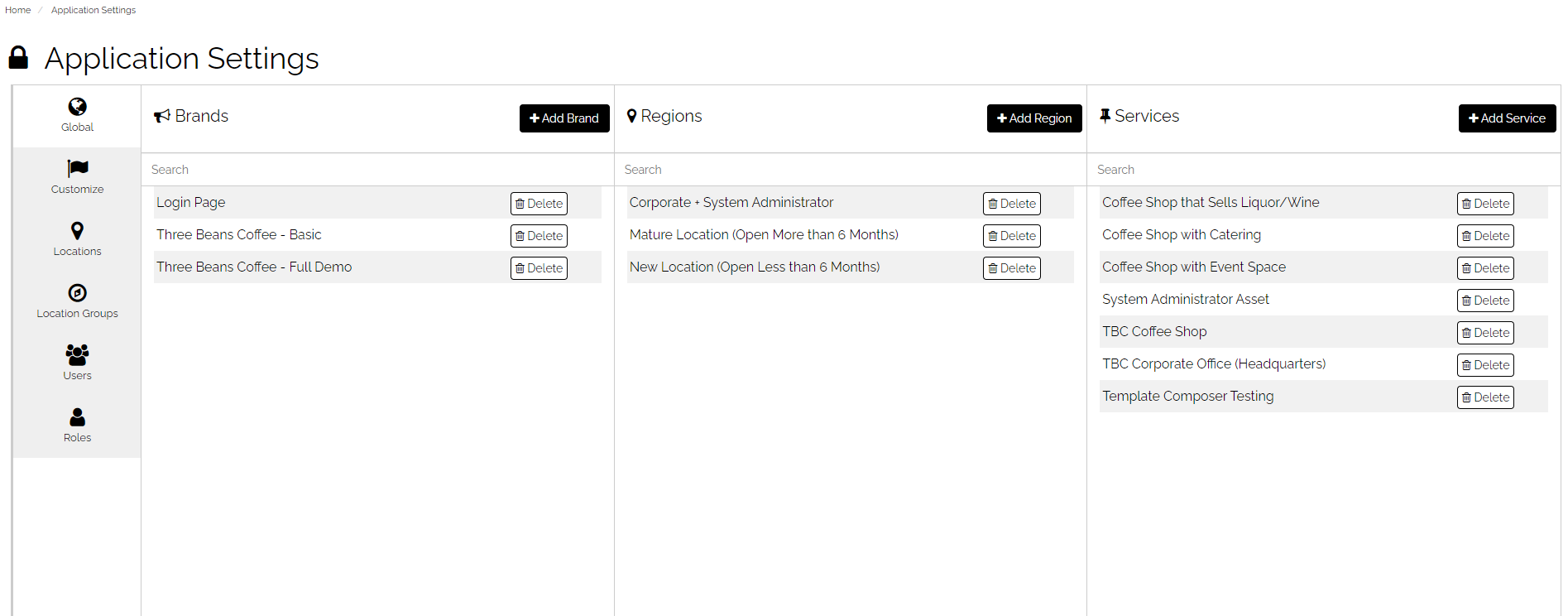
Roles
Roles are platform-wide. All administrators will be able to see and edit roles and permissions and roles can be applied across all brands. Updating any permission for a role will update it for everyone. If role management differs by brand, it is highly recommended that unique roles are created for each brand.
Additional Attributes
Additional attributes for users and locations will appear in the user and location table regardless of brand.
Site Text
The following site text settings: Locales, Translations, Help Content, and Terms and Conditions, are all platform-wide. This content is the same for all brands and changing content will change it for every brand. Teams will need to coordinate with each other when creating this content.
User Registration Form
This page is platform-wide. Users registering for an account will not have a location assigned to them, therefore ALL locations in the platform, regardless of brand, will be visible to the registering user. Therefore, the registration form settings are common across all brands.
User Registration Approvals
This page is platform-wide. Users registering for an account will not have a location assigned to them, therefore this area is common to all admin users. In addition, any admin with user registration approval access will receive communications regarding pending users, regardless of brand. It will be up to the admin users to determine if the locations selected fall within their brand.
Template Types/Asset Types
Administrators will rarely update the global template or asset types for the platform. However, they should be aware that these tables are platform-wide tables and any edits made here will appear across all brands.
Campaign Item Collateral Types
Collateral types are used in End-User search and reporting functions. It is important that admins are aware that these are platform-wide and so any new collateral type created in one brand will be available for search in all others and will appear in the drop-down list when creating campaign items.
eCommerce Settings
Pricing, Vendor and Billing Account tables are all platform-wide. This can be a benefit to multiple teams who can share pricing items, vendors, and billing accounts.
Platform-Wide Accessible Areas
The following areas are either segmented by brand but accessible across brands (Site Theming) or platform-wide with individual brand content (User and Location Tables).
User and Location Tables
Access to the User and Location tables is platform-wide, since Locations, and by extension, Users can be connected to more than one brand. All locations and users for all brands appear in the same table. Use the export feature to separate brands within the table.
Site Theming
The theme shown on the theme manager page is brand-specific. However, admins will have access to the themes for other brands via a drop-down selector on the right side of the page
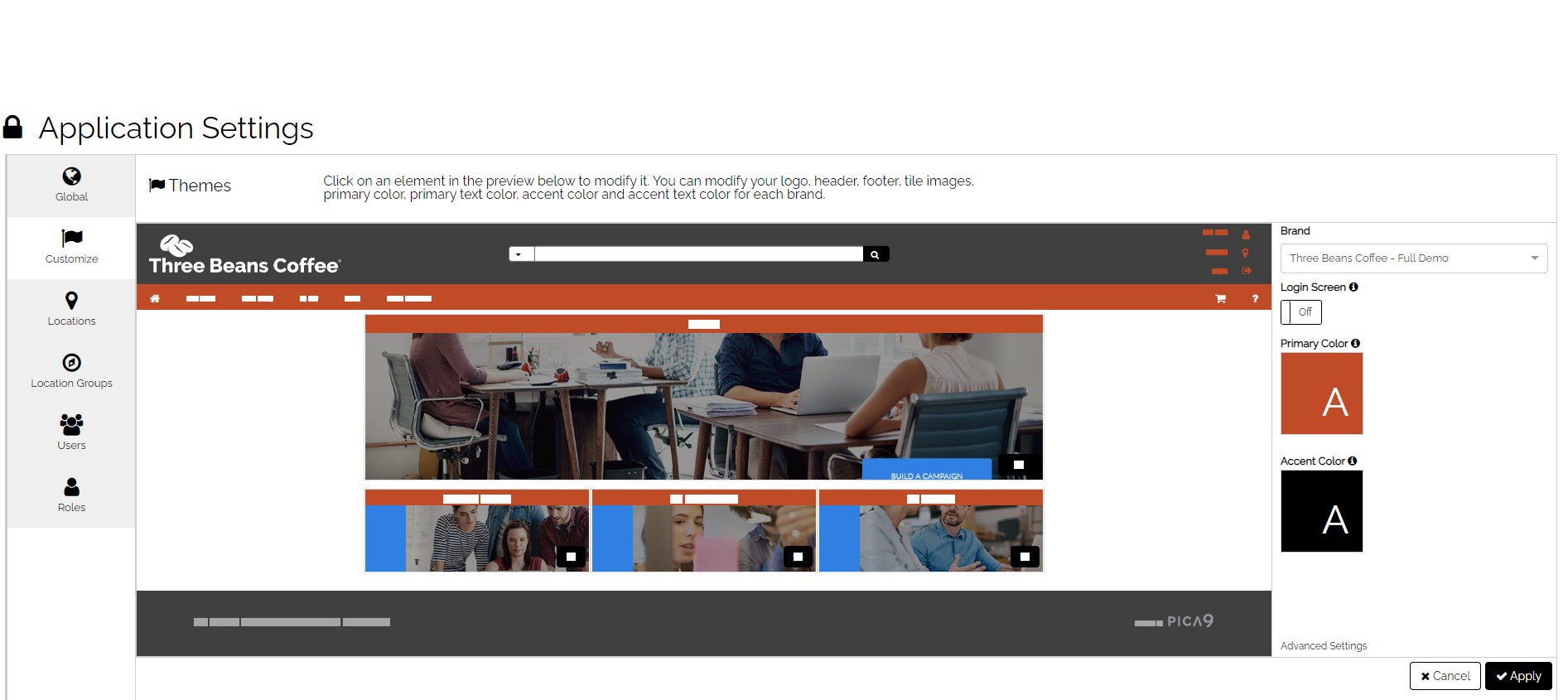
Labels
The Labels table is very much like the Theme Manager. The Labels table displays the labels for an individual brand. Admins can access the labels for other brands via a drop-down selector. Admins should ensure that their brand is selected before making changes to labels.
Document Approvals - Non Segmented
The Document Approvals table by default will show document approvals across all brands. Approvers can use filters to sort out appropriate brand or location content. To restrict approvals by brand, use the segmented approval feature.
Reporting Features
Generally, reporting features are platform-wide with the ability to sort or filter by brand. An example, the Documents Report, is shown below. This report compiles all documents created platform-wide, with the ability to sort the report.
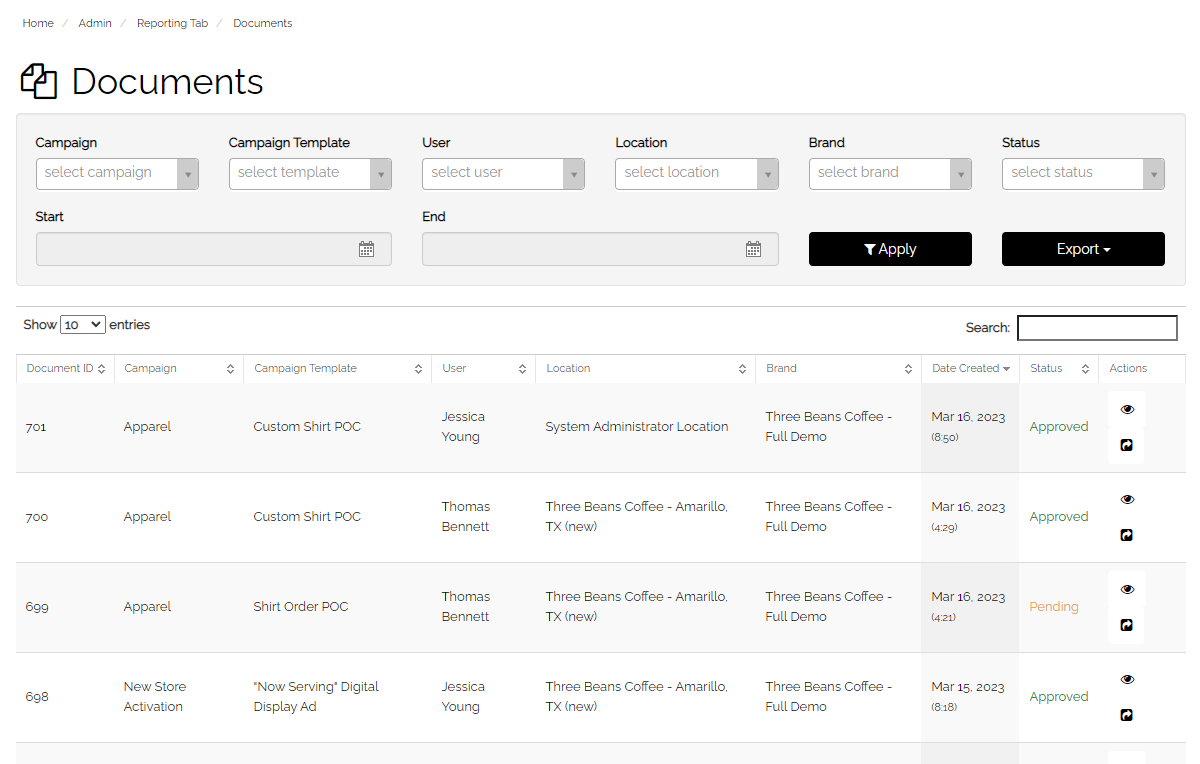
Platform-Wide Accessible, Brand Restricted
The following two areas have platform-wide visibility, but brand-restricted use.
Content Database
The Content Database category and item tables and management area are all platform-wide. It is especially important here that multiple brand teams label their categories in such a way that they are clearly identified by brand. The Content Database is unique in the fact that, although all content is seen by all teams in the management area, only categories created within the brand can be applied as content links on a template for that brand.
Section Style Groups
The Section Style group table displays all Section Style groups platform-wide. However, as in the case of the Content Database, only Section Style templates created for the brand will be available to place into a group and only groups created with Section Style templates for the particular brand are available to place on a template.
Brand Restricted
The following areas are restricted by brand - the content on these pages is segregated by brand and is not accessible across brands. Items found in one brand must be re-created to appear in another. However, by switching brands, administrators can still ACCESS content in another brand.
- HTML Template Composition
- Layout Template Composition
- Campaign Management
- Asset Categories
- Asset Keywords
- Fonts and Colors
- Section Style Templates
Additional Notes on Section Style templates.
The Section Style template table will only show templates created within the brand, however, the Section Style group table will show groups across brands. When grouping Section Styles, only brand-created templates will appear for selection.
