The Media Library offers conversion options and resizing for certain asset types. Learn which asset types those are, and why certain file types are beneficial.
The Business Case
System Administrators can get a lot of mileage out of a small set of assets with CampaignDrive's asset conversion tool in the Media Library and reduce the overall amount of one-off requests coming from other teams needing a logo or a graphic at a specific size or file type.
A High-level Overview of Asset Conversion in CampaignDrive
The type of conversion option is dependent on the original file type.
- Files that were originally vector-based will have both vector-based and raster-based export options.
- Files that were originally raster-based will only have raster-based export options, with the exception of PNG files, which also offer an EPS-PDF conversion option.
- Raster-based download options have an additional option to re-size the asset. Re-sizing always maintains the original aspect ratio and the asset can only be re-sized smaller than the original asset.
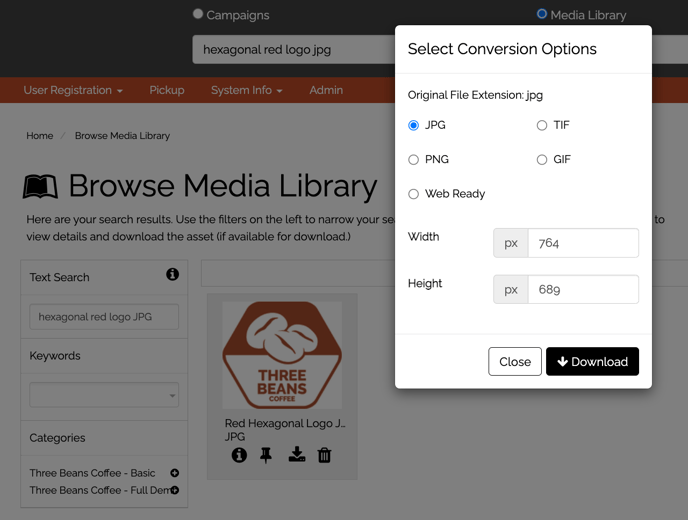
File Types That Allow Conversion
| Original File Type | Conversion Options | Allows for Re-size (smaller only) |
| JPG (JPEG) | JPG, PNG, TIF, GIF, Web Ready | Yes |
| PNG | EPS-PDF, JPG, PNG, TIF, GIF, Web Ready | Yes |
| PDF, PDF (EPS-PDF), JPG, PNG, TIF, GIF, Web Ready | For raster-based downloads only | |
| EPS | EPS, PDF (EPS-PDF), JPG, PNG, TIF, GIF, Web Ready | For raster-based downloads only |
| TIF(F) | JPG, PNG, TIF, GIF, Web Ready | Yes |
Conversion Options and Information on File Types
JPG (JPEG)
- JPG files are a type of raster image file format that uses compression to store data. JPG files can be used for web or print-based applications depending on the compression and resolution of the file, making them highly flexible. JPG formats do not support transparency.
- JPEGs are not recommended for text-heavy images with sharp lines, or graphics with large areas of uniform color, because the compression can sometimes result in artifacts.
- Any transparency in the original asset will be lost in a JPEG download.
PNG
- PNG files are a raster-based format that supports lossless data compression. This format also supports transparency, gradients, and special effects. PNG files are designed for exclusive use on the Internet, and, due to this only support RGB color spaces and not CMYK.
- Since PNG is an RGB, raster-based format, we do not recommend PNG files be used for print work since color conversions in print are possible, and increasing the size of a PNG image will result in a loss of quality.
Download Option Only: PDF
- PDFs are "a container of things". PDFs can contain raster and vector artwork, typography, CMYK and RGB assets, etc.
- ONLY files that were originally stored as PDF files will have the option to download as simply "PDF." This will result in a straight download with no conversion. Any file that is converted from a different file type into a PDF will have the conversion option listed next: EPS-PDF.
Conversion Option Only: EPS-PDF
- There are many types of PDF export options, depending on the intended use of the PDF file. We use the term "EPS-PDF" to indicate that this is not just a generic PDF, but follows the PDF/X-1A standards.
- Will have the .pdf extension
Download Option Only: EPS
- EPS files can contain vector, text, and bitmap imagery. Common uses of EPS are logos and graphics for print design.
- EPS is a standard vector export that can be opened with any design program without data loss. Note that up-scaling of an EPS file that contains bitmap imagery will be subject to the resolution of that imagery.
- Like PDF, ONLY files that were originally stored as EPS files will have the EPS download option. This will result in a straight download with no conversion. Other file types cannot be converted into EPS files.
TIF
- TIFFs are a lossless file format, which means that they retain the original image’s detail and color depth — perfect for high-quality professional photos. TIFs enable a user to tag the artwork with extra image information and data, such as additional layers.
- TIFF files support transparency in a limited fashion and the files are very large, making them unsuitable for web applications.
- If converting to a TIFF from another format, any transparency in the original file will be lost. The transparency will remain if simply downloading the original file and not making any conversions.
Conversion Option Only: WEB READY
"Web Ready" is a convenience tool used to quickly convert another file type into an asset suitable for Web use.
- CampaignDrive automatically converts the asset into an RGB JPEG and re-sizes the asset into a file size and dimension suitable for web use.
- To have more control over the output size, use the JPG conversion option instead.
- Given that the output of the file is a JPEG, Web Ready files do not support transparency.
Conversion Option Only: GIF
- GIF is a bitmap image format often used for simple static graphics (such as components for a web page). The GIF format uses lossless data compression. GIFs support transparency and animation, making it ideal to use when animation is desired but video formats are not supported.
- PNG is largely a replacement for static GIFS, but the GIF will result in a smaller file size, and possibly some loss of image quality.
- The GIF format is the only conversion option in CampaignDrive where other file types can be converted to a GIF format, but original GIF format files cannot be converted into other file types, only directly downloaded.
Note:
The default selection is always the original file type. If "Download" is clicked with no other options selected (re-sizing, for example), then the asset is not converted in any way and is simply downloaded from the Media Library onto the user's computer.
Other File Formats
CampaignDrive supports storage of almost any file type, such as videos, presentations, documents, audio files, and native design files, among others. For any of these file types, there are no conversion options. When selected, the asset will simply download without any conversion options being displayed. The general rule is, if the Conversion Option modal appears when "Download" is selected, then that file type will have conversion options and the available options will be displayed. Any other file will simply download.
