- CampaignDrive Help Center
- CampaignDrive Knowledge Base
- Layout-Based Template Composition
-
Getting Started
-
CampaignDrive Knowledge Base
- Your CampaignDrive Settings
- Site Communication
- Custom Site Theming
- User Generated Content in "My Stuff"
- User Experience Design
- Campaign Management
- Campaign Item Management
- Template Graphics Preparation
- Layout-Based Template Composition
- Dynamically Sized Layout-Based Templates
- Longform Layout-Based Templates
- Batch and Form Views
- HTML-Based Template Composition
- Section Style Template Composition/Section Style Groups
- Content Management
- Asset Management
- Approval Loops
- Sharing
- eCommerce
- Reporting and Data Exports
- Help Content
- End User Options
- Admin Resources
- Answers to Questions
-
Professional Services
Getting to Know "Document Settings" for Digital Templates
Parts of the Document Settings Interface for Digital Layout-Based Templates.
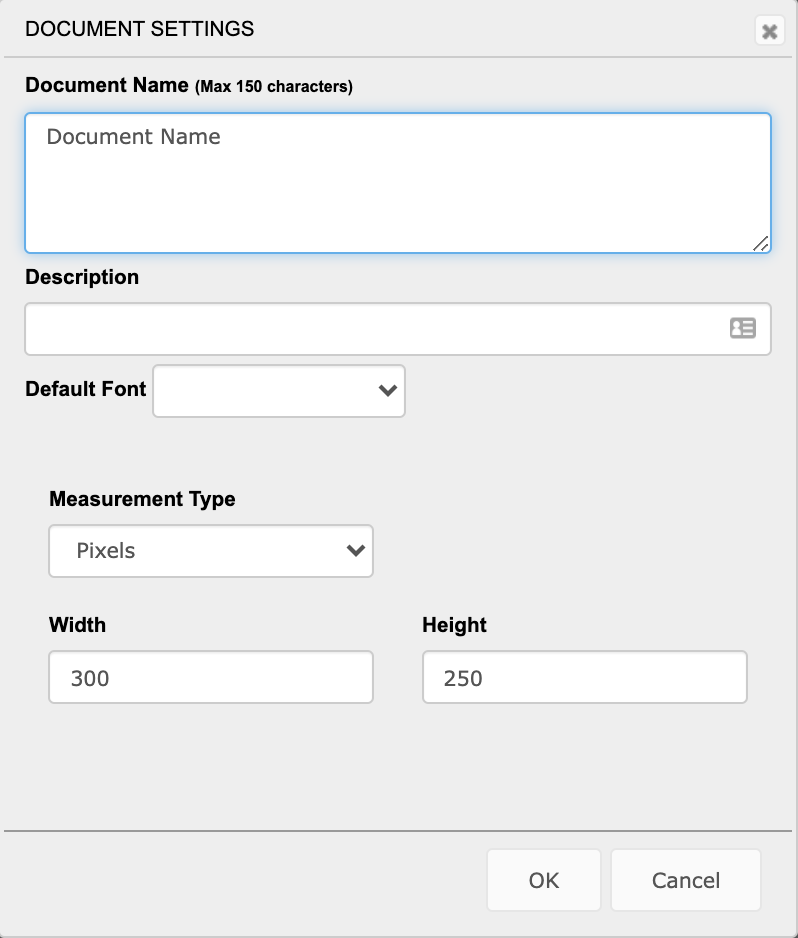
Document Name: The end user can give the document a name that is unique to them. For example, if the template is named "Brand Display" and it will be used in Texas an end user could name the document "Brand Flyer for Texas". This will be relevant when searching for the document in "My Documents".
Description: Give the template a description
Default Font: Specify a default font (optional).
Measurement Type: For digital templates, pixels is the only measurement type.
Width and Height: Change the document width/height. For digital templates, the default size will be 300 pixels x 250 pixels.
OK: Saves your changes.
