A dynamic template in CampaignDrive refers to a template type that allows you to create documents with different sizes, all from the same template.
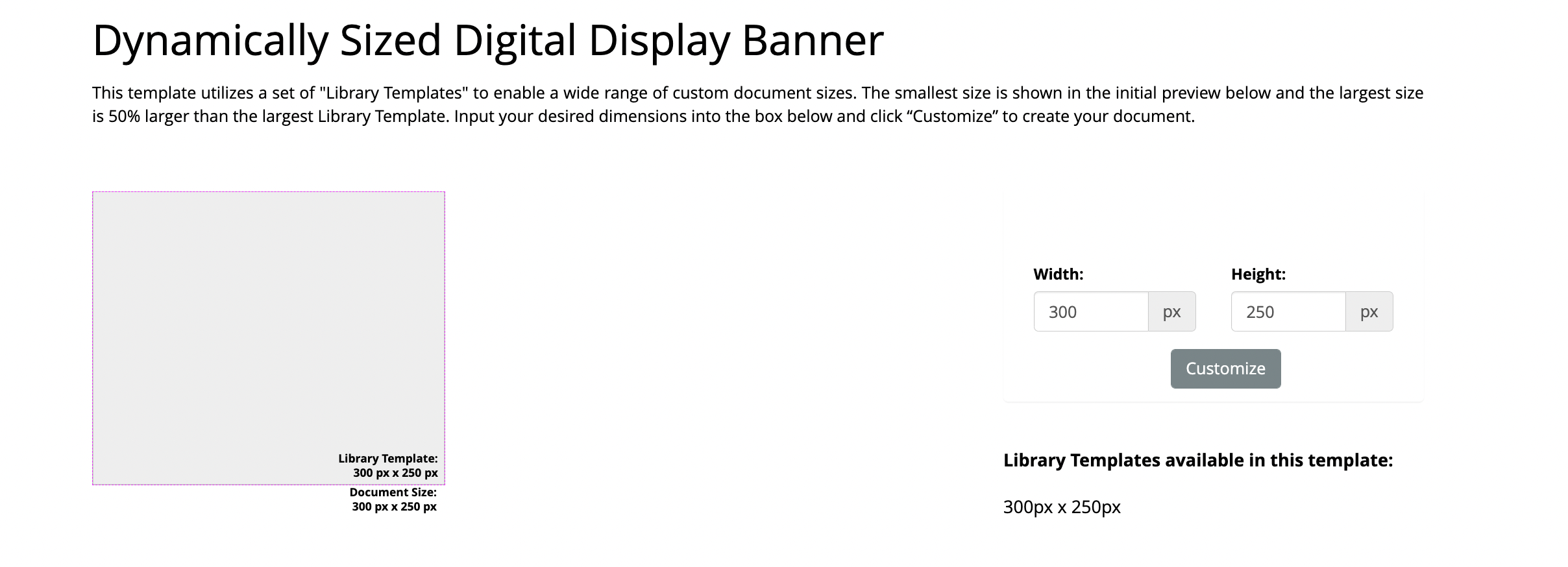
CampaignDrive allows administrators to create a special type of template called a “dynamically sized” template that will give end users the ability to create custom-sized documents from a single experience. A dynamically sized template is ideal for posters, newspaper and magazine print ads, where the media size for a given ad differs from publication to publication.
A dynamically sized template works by using a set of templates, called “library templates” that determine the layout for the custom-sized document. A set of parameters, called “sizing rules” are applied to each text or image layer on the template to determine how these layers adjust in response to the change in size of the document.
For the Administrator: The template composer creates a set of library templates, each with specific rules for how the elements on the template should move/resize based on brand guidelines and design rules.
For the End User: The end user inputs a custom ad size. The system will then automatically resize an existing library size to the user’s custom size based off of the rules defined by the composer. Click here for documentation on the end-user experience for dynamic templates.
The steps to making a dynamically sized template:
- Design library template layouts
- Upload and install library templates
- Add the library templates to a Campaign
- Test as an end user
