The Reporting tab provides a wealth of information about how your End Users are engaging with the platform and the content they're producing.
Within CampaignDrive is the ability to access analytical data for the usage of both your site and your individual templates and assets. This is an invaluable resource when reviewing how your End Users are interacting with the creative available for them and evaluating the management of current creative (keep, promote or retire/add new).
You can find the Reporting capabilities by going through the Admin section and going into the reporting tab. Within this tab you'll find multiple options -
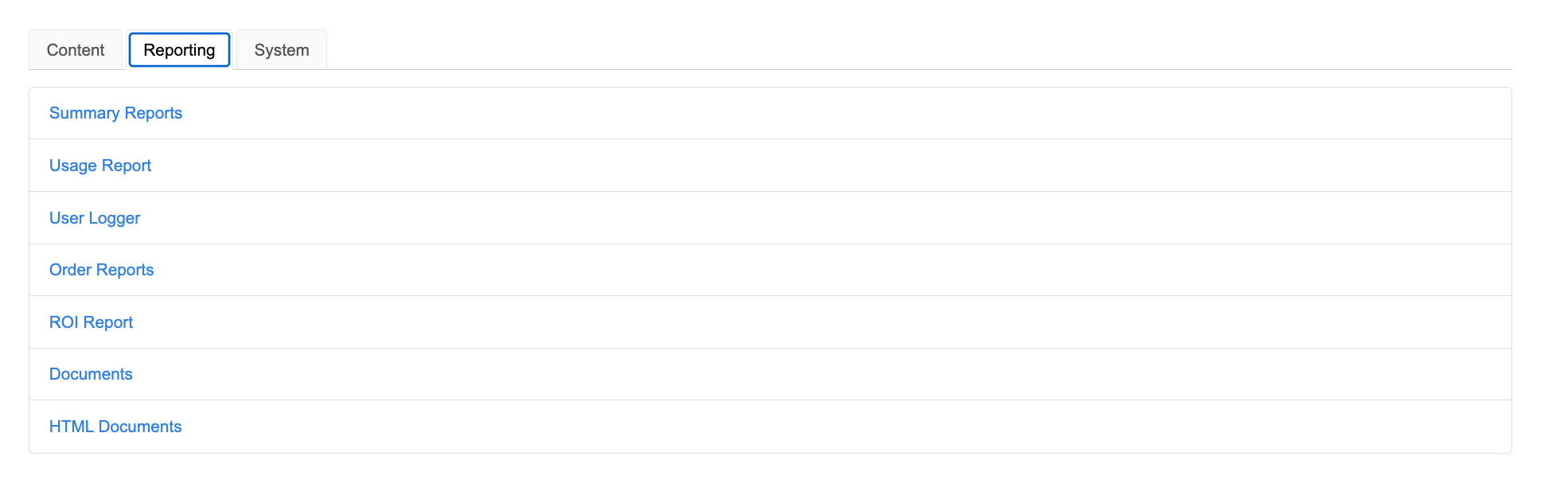
- Summary Reports - Pull a report of page views or document generations and summarize by date, location ID or page.
- Usage Report - This report initially provides you with a list of names, but clicking on a name reveals a summary of that End User's activity in the platform (Layout-Based Drafts, Documents Generated, HTML-Based Drafts and HTML-Documents Generated)
- User Logger - Provides an activity log of the pages your End Users have visited.
- Order Reports - View orders that go to your print vendors and export a detailed CSV files with template and cost information
- ROI Report - If you utilize the ROI feature in the Campaign item view, you can use this report to determine the value that material has driven (ROI is determined by cost of the material multiplied by the usage rate.)
- Documents - This report takes a detailed look at the layout-based documents generated in your platform. You can also generate an export of the template combined with the content used in the final document (if content was added via User, Location, Text or Select tags; Content tags are not included in this report.)
- HTML Documents - This report takes a detailed look at the layout-based documents generated in your platform. You can also generate an export of the template combined with the content used in the final document.
