Compression quality is automatically a choice for End Users for finishing a document. There are also optional crop mark and grayscale configurations Admins can apply.
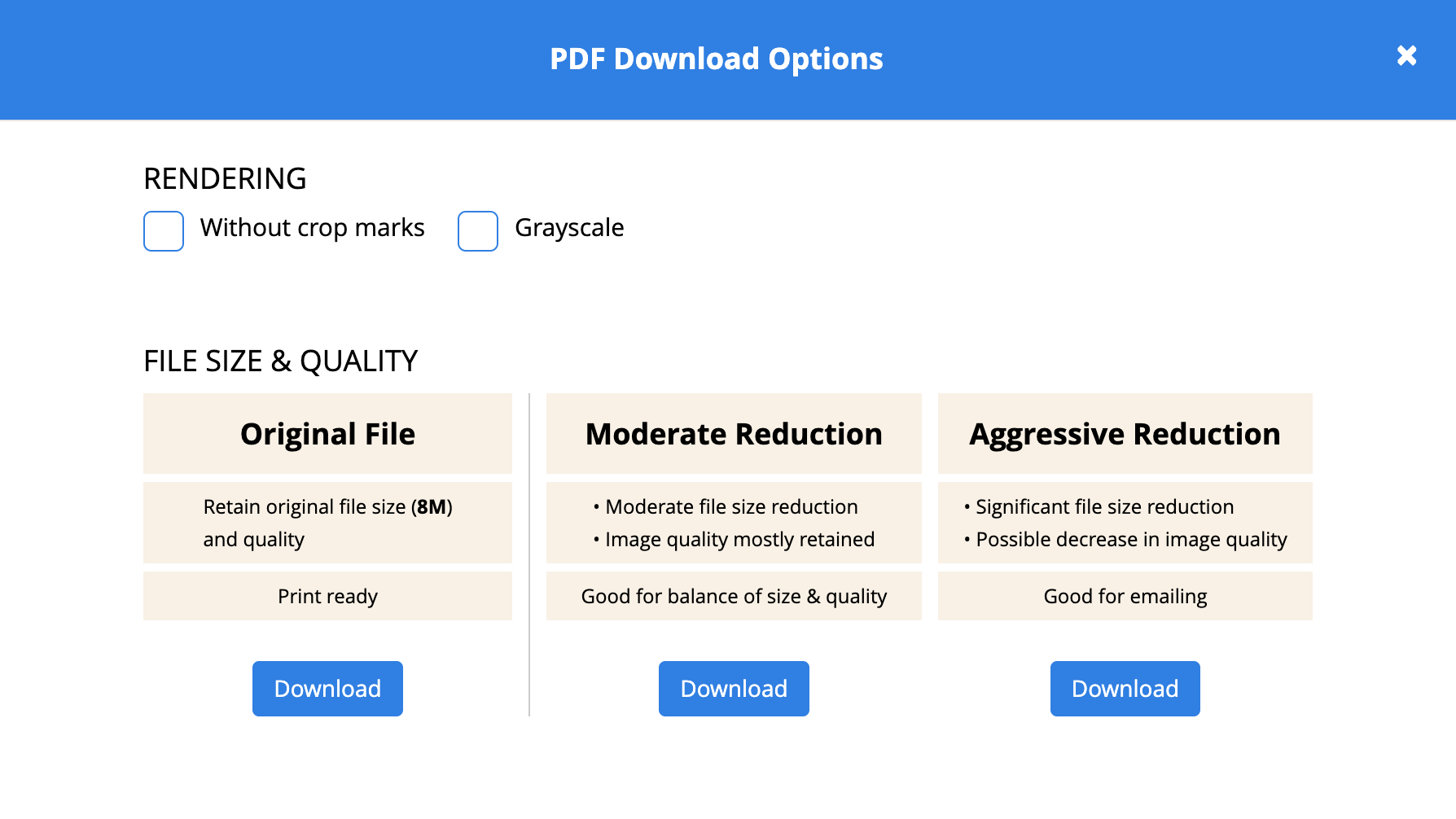
When an End User downloads a PDF document from CampaignDrive, there are several choices (some automatic and some configurable) an End User has for finishing.
File Size and Quality (Compression)
There are three different compression options when the PDF download option is selected.
- Original File: This is the original file from CampaignDrive. It is Print ready, and has all the quality seen in the Compose environment.
- Moderate Reduction: This reduces the size of the document and mostly retains the quality of the documents. Most of this time this can be a print ready document. It all depends on the original image files used.
- Aggressive Reduction: This reduces the document a significant amount. Most cases this will allow the document to be within attachment limits of major email providers. The quality of the images might be reduced enough to not be print quality.
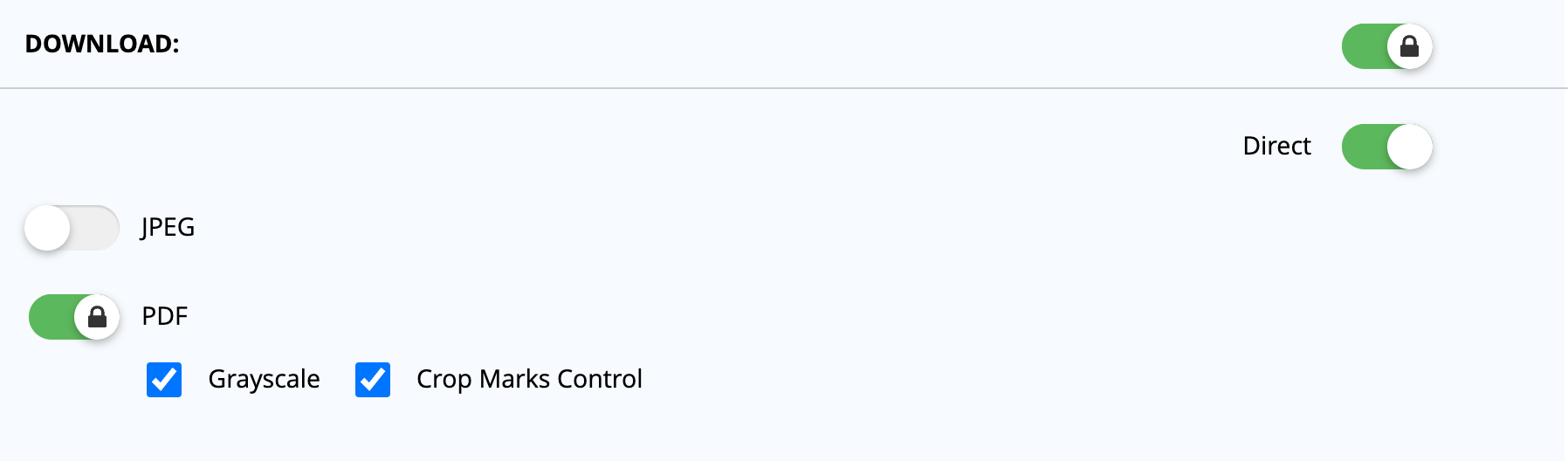
Rendering
The "Without Crop Marks" and "Grayscale" options are configurations Admin Users make in the Campaign Item area.
- If "Crop Marks Control" is checked, then every PDF document will automatically have crop marks. It would be up to the End User if they wanted to remove them.
- If "Grayscale" is checked, then every PDF document will have the "Grayscale" option upon download.
- Admins will want to consider how graphics/logos/photography reproduce in black and white before of turning on this option.
