Admin Users have access to a set of rolled-up analytics in the Dashboard area of CampaignDrive
Within the Dashboard, an Admin User is able to review statistics across the instance or by a selected brand. Admin users can customize the date range for the data as well as how they want to view the data visually (daily, weekly or monthly).
An Admin User can review the following data in the Dashboard
- Documents Report - Documents generated by the system.
- HTML Documents report - HTML documents generated on the system.
- Access Report - Which users have logged into CampaignDrive in a given time period.
- Assets Report - What assets have been downloaded from the Media Library and Campaigns combined
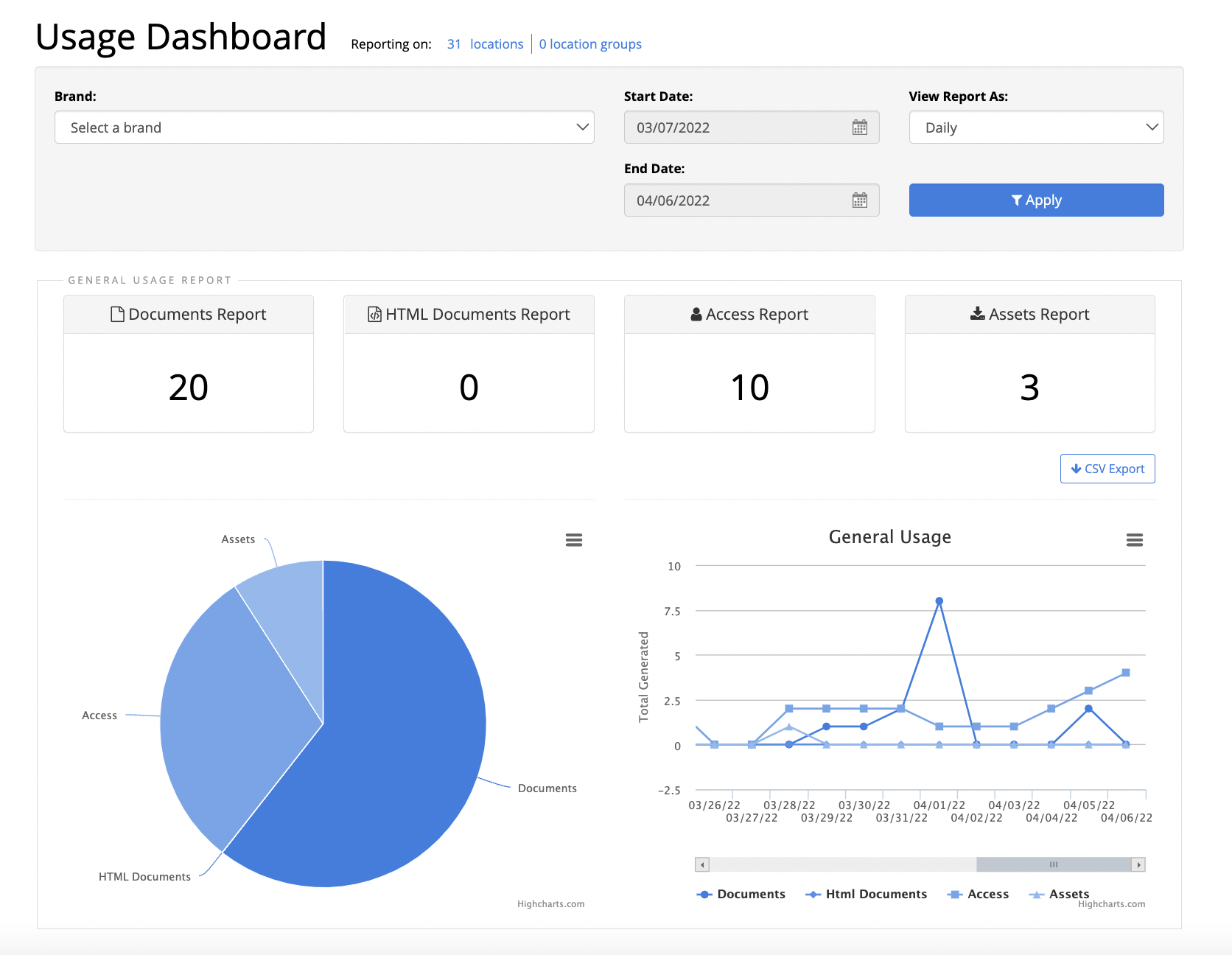
Detailed information for each report is accessible by clicking on the report tile displayed within the box.
- The Documents Report will display the follow metrics:
Admins can also export a detailed CSV file of all document generations- Top Five Locations to Generate a Document
- Top Five Regions to Generate a Document
- Top Five Users to Generate a Document
- Top Five Templates to Generate a Document
- Documents Generated Over Time
- The HTML Documents Report will display the following metrics:
- Top Five Locations to Generate a Document
- Top Five Regions to Generate a Document
- Top Five Users to Generate a Document
- Top Five Templates to Generate a Document
- HTML Documents Generated Over Time
- The Access Report will display the following metrics:
- Top Five Active Locations
- Top Five Active Regions
- Top Five Visited Pages
- Top Five Active Users
- Access Over Time
- The Assets Report will display the following metrics:
Admins can also export a detailed CSV file of all assets downloaded
- Top Five Locations to Download Assets
- Top Five Regions to Download Assets
- Top Five Downloaded Assets
- Top Five Users to Download Assets
- Asset Downloads Over Time
