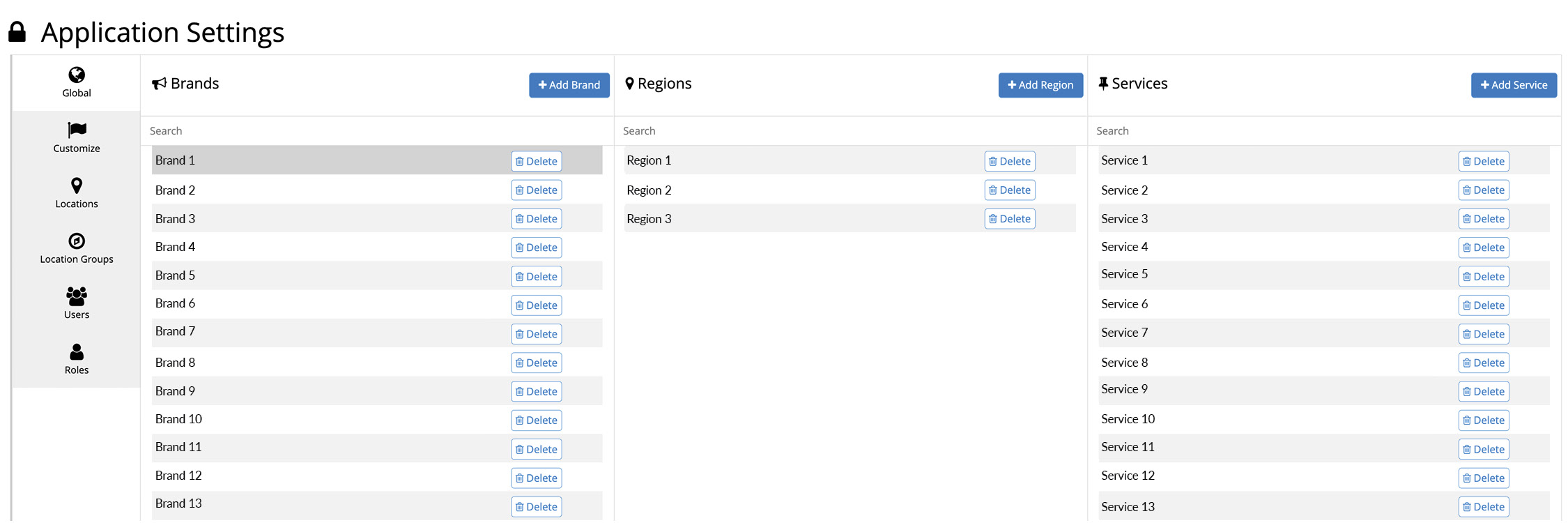Defining the Brands, Regions and Services settings within CampaignDrive.
Introduction to Content Segmentation
Brands, Regions and Services are segmentation controls that allow System Administrators to segregate materials into different groups and then assign those groups to a location, thus restricting what materials a location has access to. Each segmentation type is used in a specific way to create highly customized views of content. The screenshot above is an illustration of how available Brands, Regions and Services are viewed in the system. These three segmentation tools are then tied to a location record, which is shown below:
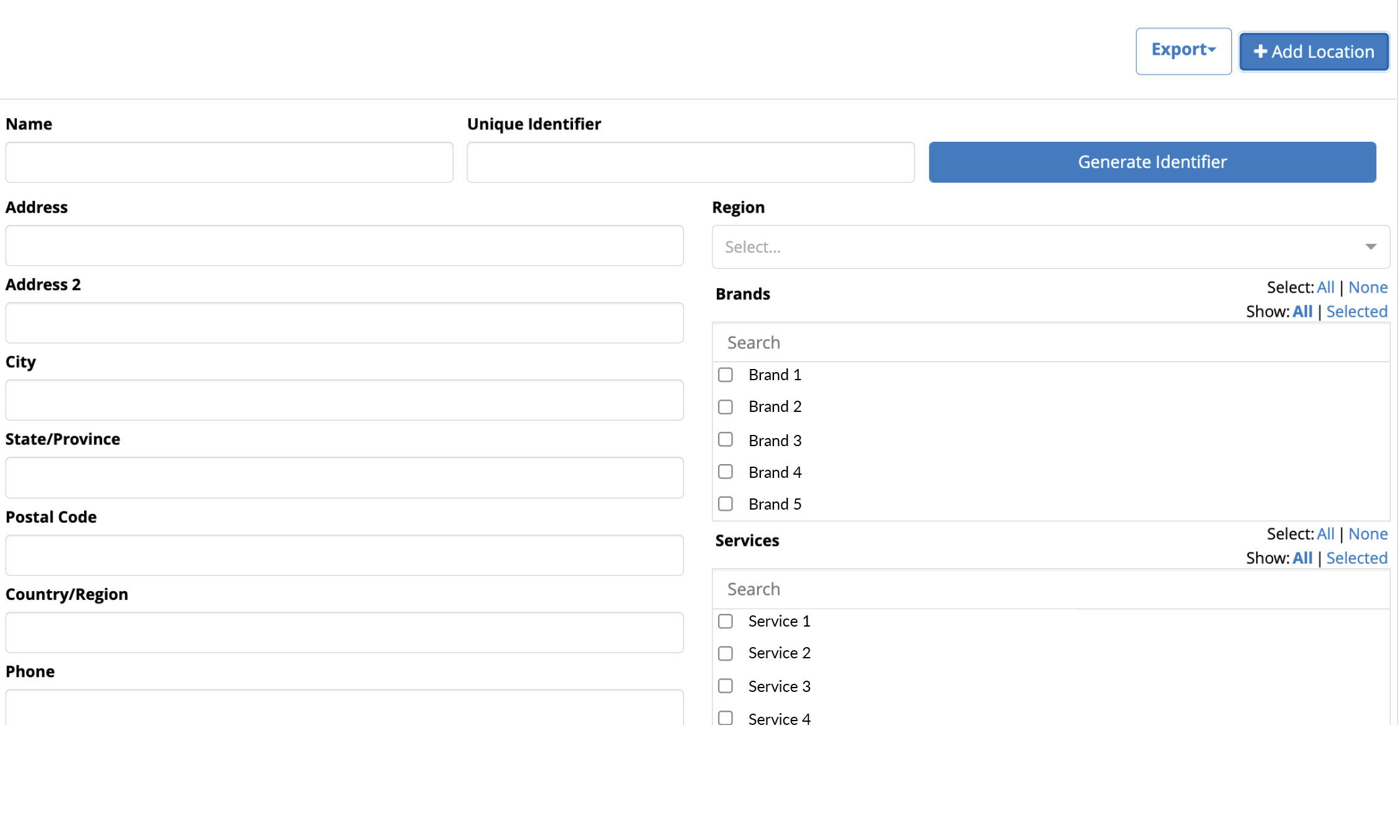
It is important to understand that this segmentation is by location, not user. A user sees materials based on the locations they have access to - they will see the materials visible to their current location. Brands are the broadest segmentation and regions and services are the fine sub-controls within a brand. Each type of group will be discussed in detail, followed by a section on how to manage (add, edit and delete) the different types of groups.
Brands/Regions/Services Defined
Brands
CampaignDrive organizes customizable marketing collateral by brand. Each brand will have its own set of templates, campaign structure and visual theme.
Brands are assigned one or more locations. For example, a hotel chain (brand) can have multiple properties (locations) across the country. Locations, in turn, can be associated with one or more brands. For example, a car dealership (location) can sell cars from several different brands. An End User gains access to the location and, by association, any brands that location has access to.
Regions
Regions segment material within a brand - materials assigned to a region will only be visible to locations within that region. Regions are mandatory in the regard that each location must be assigned a region and can only be assigned to a single region (although this region can be changed). However, regions are optional as a segmentation tool. Upon implementation, CampaignDrive will automatically assign "Global" region to all locations; if you do not need to use regions, leave all locations set to Global region. Regions segment materials at the campaign level only and any campaign may only be set to a single region, making them a more narrowly applied segmentation tool.
Services
Services segment marketing collateral independent of region. Services differ from regions because you can assign as many services as you want to a location, making them a more broadly applied segmentation tool. In addition, Services can be assigned at the template level OR at the campaign level. For example, by creating a service called “Coastal” and assigning it to locations that are near the coast, you can have a “Sailing Coupons” template visible to only those locations. Any location not associated with the “Coastal” service would not see the template. You could also have an entire campaign of materials devoted to Coastal templates and the entire campaign would not be visible to non-coastal locations. Templates and campaigns can also be assigned to multiple services.
You can group marketing collateral in any combination you want by using as many services as you want. For example, if you have a region called “Manhattan” you can have separate services for the west side of Manhattan and for the east side of Manhattan. Locations on the west side will see only west side materials and vice versa. You can create another service for marketing collateral with special offerings for the top sales locations regardless of which neighborhood they're in.
Special Note for Services Within Asset Management
Services can be assigned to an asset in the Media Library. Although these are the same services that are available elsewhere, an asset may only be assigned to a single service, not multiple services like campaigns and templates can be.
Other Segmentation Tools
There are areas within CampaignDrive that segment materials in additional ways. Some examples are that items within the content database may be segmented by locations or location groups and assets within the Media Library may be segmented by controls that define them as a "region, location or brand asset." These, more specialized, segmentation tools are discussed where appropriate but do not fall within these sitewide management settings.