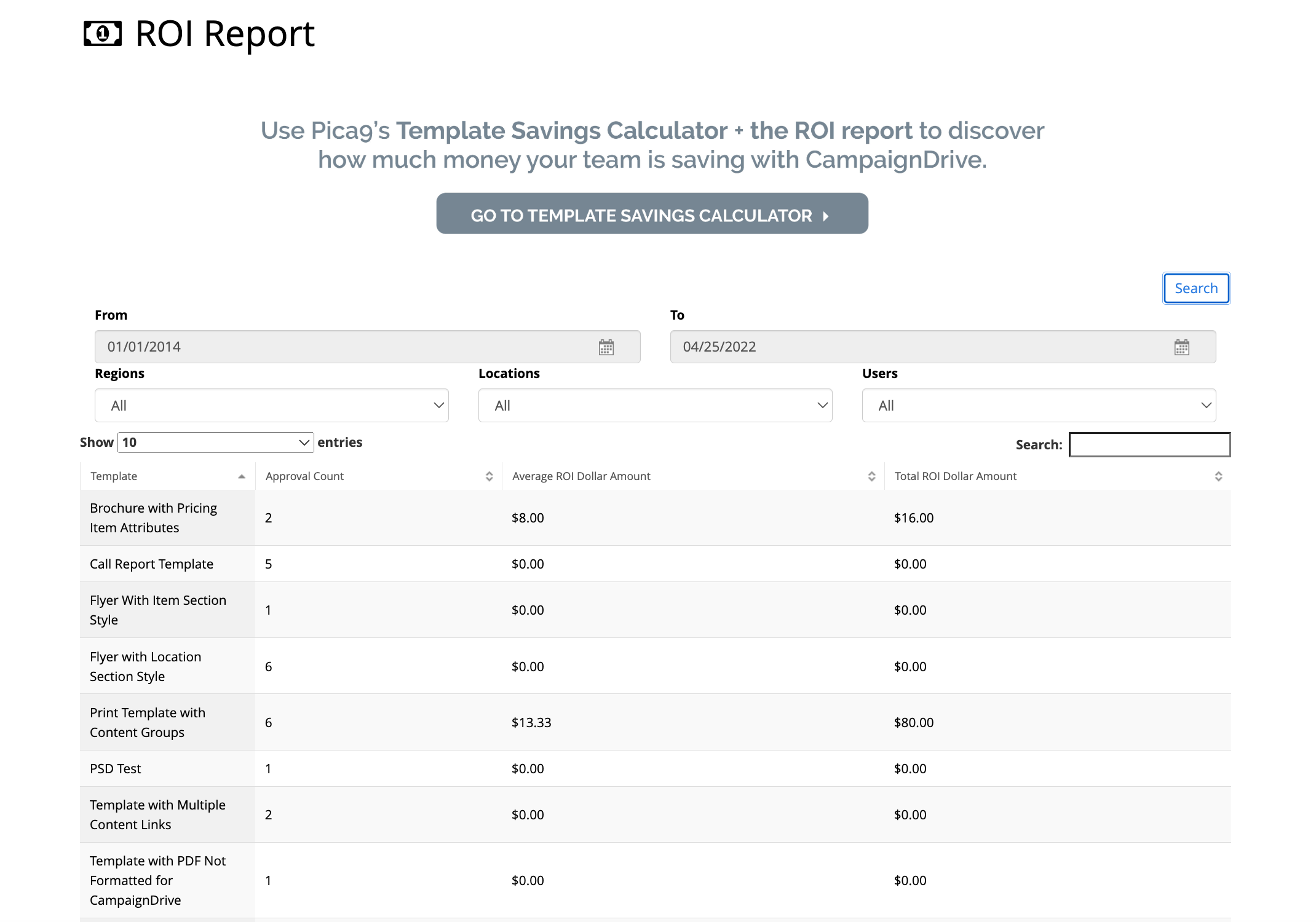Understanding how setting up a template in CampaignDrive will save your team money over time will help determine what templates your team should upload and as well as report cost savings to your leadership team.
How to Determine Your Team's Cost Savings for a Given Template
Let's assume on average your team receives 15 requests for a sell sheet every month and it takes your team 15 minutes to process each request manually (without CampaignDrive); let's also assume the team expects that sell sheet to be live for 36 months before it needs to be revised. Your team's in-house creative studio rate is $65/hour.
Doing the Math
Calculate the Cost of Producing the Material Manually
In order to process the expected volume of sell sheets, it would cost an organization $8,775 over 36 months.
(15 minutes x 15 sell sheets a months is 3.75 hours; over 36 months is 136 hours; multiplied by the studio rate of $65/hour is $8,775)
Calculate the Cost of Producing the Material with CampaignDrive
Using Pica9's Template Savings Calculator, it is determined it will take 5.5 hours to install a template to handle this request type. Using a studio rate of $65/hour, the organization will accrue a one-time cost of $357.50 to install this template.
The Power of CampaignDrive's Self-Service Tool
Because End User's can access templates in CampaignDrive and download the materials themselves, the amount of money an organization saves by installing this sell sheet template is $8,417.50 over 36 months
($8,775-$357.50=$8,417.50, which is the cost of the original process minus the cost of installing a template in order for End Users to self-serve).
The organization saves $16.25 every time someone downloads a material (In this case, the dollar amount it takes to create one sell sheet). $16.25 is what goes into the ROI box in the campaign item (shown below).
Note that the ROI field only accepts whole dollar amounts, so we've rounded to the closest whole number which is 16.

Calculating Savings Over Time
As System Administrators populate the ROI fields in CampaignDrive, they can review their Savings in the ROI report in the Admin area under the Reporting tab.
Note that the ROI savings fields in the report are one day behind - if you make a change to an ROI value, you will be able to view updated reporting the next day.