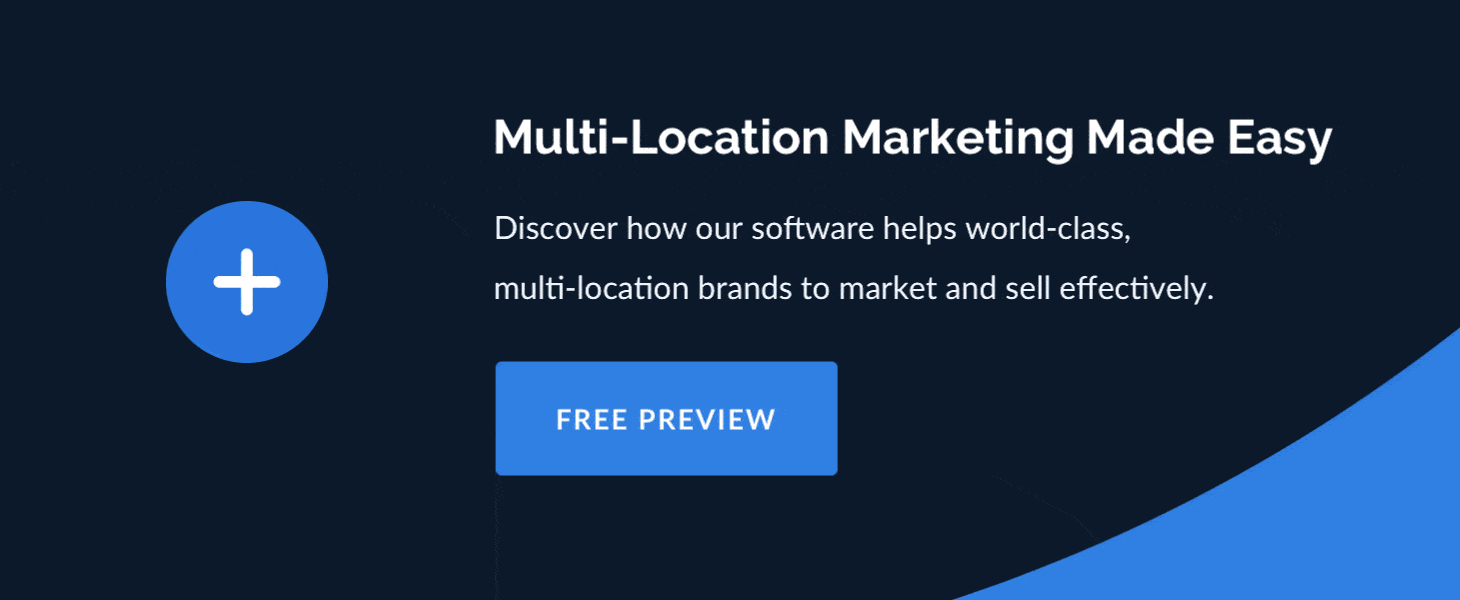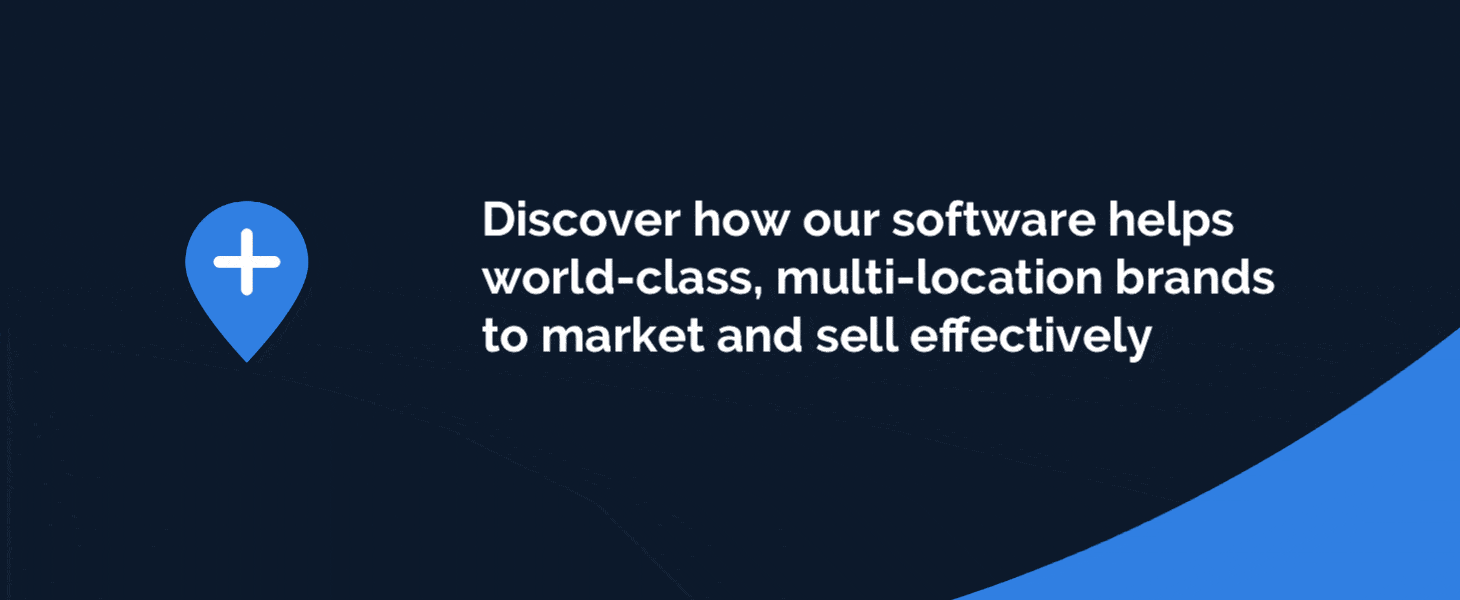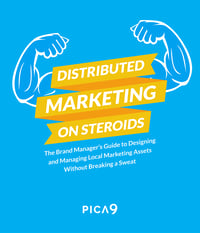Today's brand managers are expected to move quickly, approve a high velocity of content, and drive results. However, your team's success isn't only judged on marketing that is deemed "visually appealing." Your campaigns ultimately need to be effective. Your job is to sell - through marketing on a local level.
The "Father of Modern Advertising," David Ogilvy famously stated in 1983 that, "Your role is to sell, don’t let anything distract you from the sole purpose of advertising.” At a distributed brand, the brand manager's job is to help local marketers make sales. If your marketing collateral is a mess, and your locals can't find what they need, their campaigns won't be deployed on schedule. By organizing your marketing assets in a way that's ideal for your local outlets, you help facilitate successful marketing campaigns that bring in new customers.
What is Marketing Collateral?
Marketing collateral are the marketing materials that support the sales and conversion processes.
When you think of marketing collateral, you probably think of print collateral: flyers, brochures, rate cards, menus, and rack cards. While these are examples of collateral, the term also encompasses digital marketing assets. It includes your digital layouts, file versions, imagery, emails, audio, and video.
At distributed brands, marketing managers are responsible for getting marketing collateral out to the field. This could be franchise locations, dealerships, or other sales representatives. But in this business model, you can't have complete oversight. How can you ensure your end product – the emails that go out to local customers, or in-store signage – properly represents your brand? Without some kind of system, it's very difficult.
What is Marketing Collateral Organization?
Proper marketing collateral organization doesn't start in the field, after assets are completed and released to your local affiliates. It starts with the design process. You need to know what categories of collateral you’re producing so you can be prepared to create space in your repository (which could be a shared folder, Digital Asset Management technology, or other places where content lives). If the brand management team agrees on how to categorize and name files in your shared drives, you've already got a start to collateral organization.
At most distributed brands, things begin to fall apart when the collateral is shared with local marketers. To make edits and release collateral as campaigns, local marketers need access to organized files. If they are permitted or encouraged to edit marketing collateral with local information, such as their business address, you may need to provide them with tools and training.
Unless your brand management team retains complete control over modifications of marketing assets, you need to have a system in place for helping your local marketers make the right decisions about how to edit assets. This could be as complex as buying every location a license to InDesign and training on graphic design, or as simple as Word or Acrobat and specific editing instructions.
Related: Democratizing Design: CampaignDrive as the InDesign Online Alternative
Can You Manage Distributed Marketing Collateral Without Dedicated Software?
There are organizations that try to manage the chaos of local marketing collateral without a dedicated system to let local marketers customize collateral on their own. This can be done in many ways – even, surprisingly by combining tools with totally different purposes together in creative ways. We’ve seen agencies create extensive multi-step workflows that involved adding new document requests to Salesforce and sending proofs to local marketers in DocuSign. It was a bit complicated for the designers and account managers involved, but it got the job done!
Any process or tool for distributed marketing collateral management needs to be comprehensive. Regardless of how you're doing it, your process or tool must cover five basic functionalities that take assets from the planning to the fulfillment stage of marketing. Each of the five stages are detailed below:
- Planning: Stakeholders choose which standard design they want to use as the basis for the final collateral piece.
- Editing and Customization: A template of the desired design is made available for local marketers to modify. Details on which information to edit should be added.
- Proofing: The base design is updated with the new information the local marketer wants to include. In a centralized model, the graphic designer would execute these modifications and the local marketer would approve the changes.
- Approval: A brand manager approves the final design to ensure that the integrity of the campaign and branding standards have been protected.
- Fulfillment: The collateral is delivered in its final state – it could be sent via email marketing, loaded in a web content management system, or ordered through a local printer.
Can Software be Used to Manage Marketing Collateral?
Taking a process-based approach to managing marketing collateral at a distributed brand is effort-intensive. It can create more work than is necessary for your brand management team. If the process isn't followed correctly by each of your local marketers every time, you run the risk of incorrect or unprofessional marketing materials ending up being used in the field.
Your organization could decide that a cheap email marketing tool, or a consumer-ready CMS, is good enough for your local marketers to get the job done. But using these one-off tools won't be as efficient as a single end-to-end solution.
Local marketing automation (LMA) software is the simplest way to streamline your asset creation. With a tool for distributed digital asset management, you can create an end-to-end workflow for your collateral. With the union of content, assets, and layouts in a single tool, your local marketers can access web-based, easy-to-edit templates.

Progress With Distributed Marketing Collateral Management Software
Collateral management is time-consuming and difficult, which is why many distributed brands choose local marketing automation (LMA) tools to streamline their needs. LMA software provides a streamlined method to create and implement local marketing. This allows brand managers to implement workflows and templates for local outlets to leverage, enabling more effective and compliant local marketing.
Managing a large volume of collateral has never been simple, but it's even harder for brand management teams who oversee local partners around the world. Technology like CampaignDrive by Pica9, is key to simplifying your collateral management. With templates, digital asset management, and other LMA features, brand managers can achieve a unified system from sampling to fulfillment.
How do brands like Marriott and Polaris handle marketing collateral management? Find out with: Distributed Marketing on Steroids, The Brand Manager's Guide to Designing and Managing Local Marketing Assets Without Breaking a Sweat.