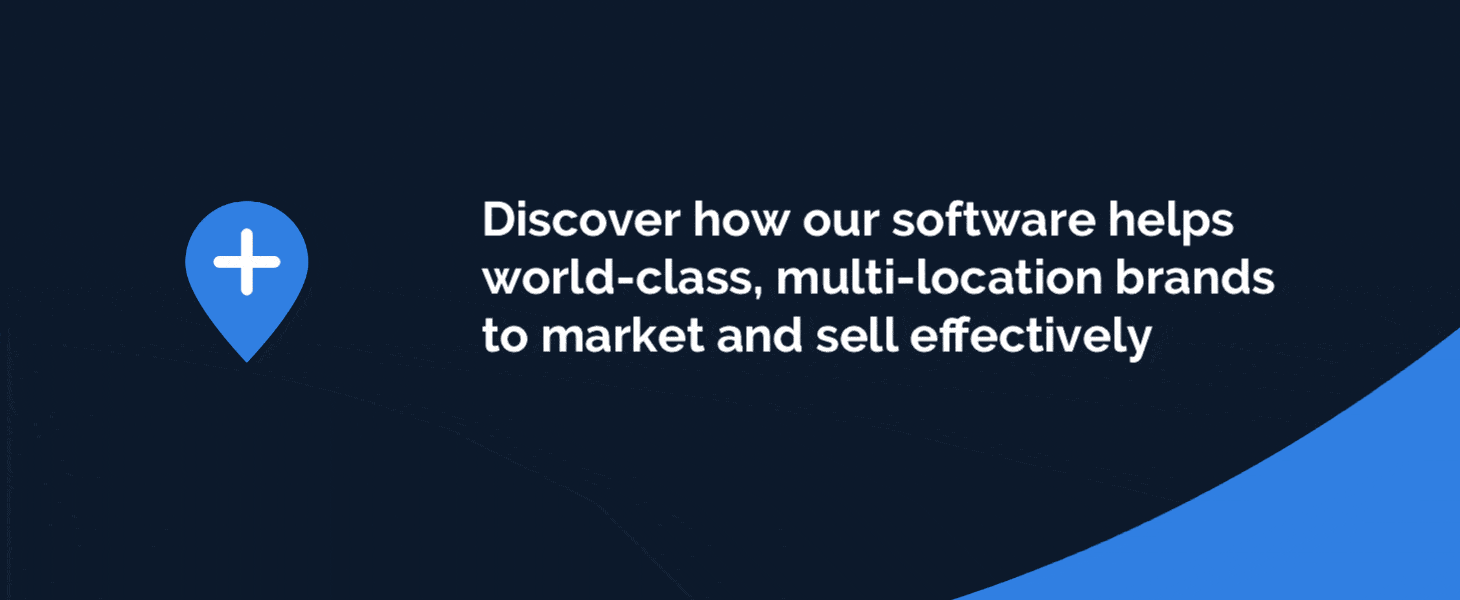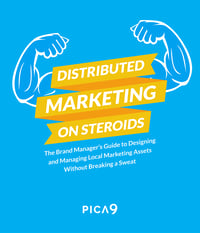A quick overview of your brand-to-local marketing platform.
What is CampaignDrive?
CampaignDrive is a brand-to-local marketing platform that helps distributed brands empower local marketers to produce brand-compliant marketing materials on a self-service basis.
CampaignDrive Components: The CampaignDrive Platform includes the following major components:
Brand-to-Local Portal: This is the CampaignDrive interface, customized to fit the color, organization, and vocabulary of your organization’s marketing community. For many customers, the CampaignDrive portal is a “one-stop-shop” for all marketing assets, content, and activities. For some, CampaignDrive is one component in a larger martech environment, or “stack”.
Brand-asset management (brand-DAM): The digital asset management (DAM) component in CampaignDrive, stores, tags, converts, downloads and shares the digital assets (images, logos, documents) that are most important to your brand community. It also makes assets available for use within customizable templates.
Print Templating: Technology that allows brand managers to deploy print designs that combine fixed/static elements with dynamic elements (image and/or text) that can be customized by local marketers within specified rules/boundaries.
HTML/Email Templating: Allows brand managers to deploy html page designs that combine fixed/static elements with dynamic elements (image and/or text) that can be customized by local marketers within specified rules/boundaries.
Digital/Social Media Templating: Tools that enable localized editing of banner advertisements, social media posts and other digital marketing media types.
Approval Workflows: These components allow documents to be routed for review prior to use, with segmentation tailored to the organization’s structure (regional, departmental, etc.)
Local Marketing Workflows: These include mechanisms for Print Ordering, Merchandise Ordering, Web-Publishing, Email Deployment, and Asset Distribution.
Local Budget Management: This component allows you to set spending limits for specific users or locations within your brand community, and to review expenditures where appropriate, before they are made.
Usage Reporting: This includes real-time, graphical views regarding your most active users, assets, templates and locations, so you can see at a glance where your brand is getting activated, and where additional support might be needed.