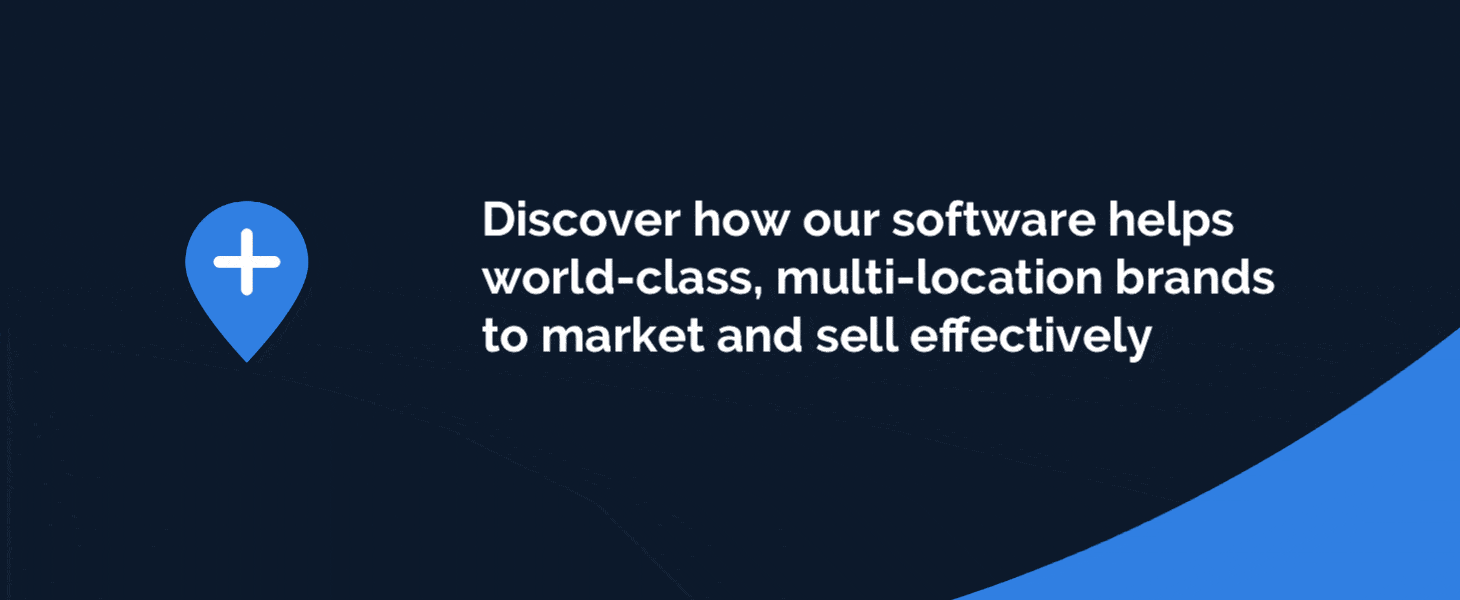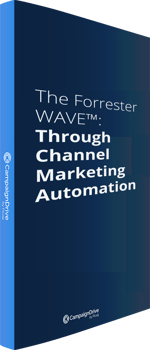Marketing resource management (MRM) technology allows brand managers to oversee and report on a complex mixture of marketing technologies, people, and operations. With adoption rising quickly at large organizations, experts predict the industry will be worth over $9 billion by 2020.
In this blog, we'll explore the key features that an MRM tool must have to support successful, omni-channel, enterprise marketing campaigns, and how to overcome gaps that may arise in your tooling along the way.
Feature 1: Budgeting
Allocating financial resources and tracking spend is at the core of a brand manager's duties. However, tracking spend across distributed brands, locations, and stakeholders is complex. The average marketing organization dedicates 5.9% of their marketing budget to budget management, and this can quickly expand with the complicated accounting requirements of distributed locations.
An MRM is able to pull data from personnel, campaigns, and accounting tools to serve as a comprehensive portal for reporting on spend against goals. However, MRM budgeting features may not always offer the level of fine detail marketing managers need.
Feature 2: Planning
Allocating human resources can be just as challenging as financial tracking. An MRM typically enables brand managers to complete sophisticated project management and reporting. Most MRM tools offer features like Gantt charts for project and people timelines. MRM project management capabilities are designed to help you understand how your resource allocation will impact asset delivery, project timelines, and other "high level" factors.
While MRM is often ideal for high-level project management, it may not actually enable you to manage projects - only plan them. For example, you may see that your Dallas graphic designer has enough time to design a print ad, but you might not be able to track each version of the document as it goes through the approval process. A secondary solution for providing content access to contributors and marketers is usually needed.
Feature 3: Creative Review
Enterprise companies often rely on the creative review aspects of an MRM, particularly when creating assets that require approval from counsel and other internal stakeholders. MRM allows designers and directors to annotate designs in real time and send them back for review and further commenting. While this feature is useful for creative professionals, it doesn't address the needs of franchisees or other local marketers. Most organizations need creative tools and content tagging in order to provide simple asset access to local representatives, particularly when dealing with a large library of creative content.
Feature 4: Workflow Visualization
Workflow visualization is a high-level view of your processes and people. Some MRM tools refer to this feature as "process management." A 30,000-foot view of your processes can help marketing managers identify inefficient patterns. That said, your MRM workflow options might not have the sensitivity and detailed permissions for workflow options that all of your internal stakeholders need.
MRM capabilities vary, but many brand managers find that when it comes to distributing marketing assets to local affiliates, integrating a purpose-built tool that allows local marketing reps to access creative materials, and templates, enables them to easily execute the marketing strategy.
Feature 5: Media Mix Optimization
Media mix optimization lets you understand which channels you are using heavily and how to reallocate resources accordingly. MRM is heavily data-driven, and media mix is often a popular component of this software's reporting capabilities.
However, MRM tech doesn't always allow marketing managers to understand media mix on an asset or local level. They may struggle to understand which assets perform well in particular markets, or how franchisees and dealers react to a new branding campaign.
Feature 6: Global Calendaring
The concept of global calendaring in MRM isn't necessarily so much geographic as it is brand-wide. It's common for your graphic designers to split time between projects and budgetary allocations, especially at large organizations. Global calendaring allows you to take a company-wide look at your teams and gather a greater understanding of where the organization is as a whole.
Yet, this feature lacks a campaign function, making it impossible for franchisees to get a clear idea (and a heads up) on the materials they should be creating for their businesses at important times. Brands can not communicate major or specific events, indicate an important addition of new assets, or provide access to time sensitive materials for franchisees
Feature 7: Connection to DAM
There are key differences between Digital Asset Management (DAM) and MRM. According to author Elizabeth Keaney, DAM is generally characterized by the following capabilities:
- Unique ID codes for content
- Digital content workflows
- Asset versioning
- Metadata, tagging, and search
- Content sharing and batch upload/download
While many companies need these features, how a company utilizes a DAM varies. An organization that simply needs a centralized hub for asset management will interact with their DAM in a very different way than a global brand with thousands of franchises.
Similarities do exist between DAM and MRM, like user permissioning and workflow tracking; however, MRM is a software designed to bring together your marketing people and processes, while DAM is specifically geared towards storing and categorizing digital marketing assets.
Brand managers typically find that connecting MRM to DAM enables a collaborative and cloud-based marketing ecosystem. Users are able to search, access, and modify assets, while the MRM is able to pull in data that improves the detail of reporting.
Campaign Drive Expands Your MRM Ecosystem
An MRM platform is a heavy and effective piece of software. Yet, even the most robust MRM solution doesn't capture the day-to-day needs of distributed marketing management. MRM can tell you how much you've spent on your print marketing for the fiscal year, but it can't necessarily get granular enough to show you which print ads are driving sales by region or customer segment.
MRM tools enable high-level budget management, global calendaring, project management, and other important functions that today's brand managers need. Since most lack a robust DAM, content tagging, and highly specific project management tools; brands often require a secondary solution to complement the MRM tech, in order to execute effective distributed and local marketing. The integration of Pica9's CampaignDrive with an MRM system significantly expands your local and distributed marketing efforts.
With all of the tech necessary to enable powerful local marketing campaigns, CampaignDrive offers digital asset management, easy integration, templating, workflow and reporting tools - all of which can be scaled up or down to meet the needs of everyone in your company, from CMO to local brand marketer.