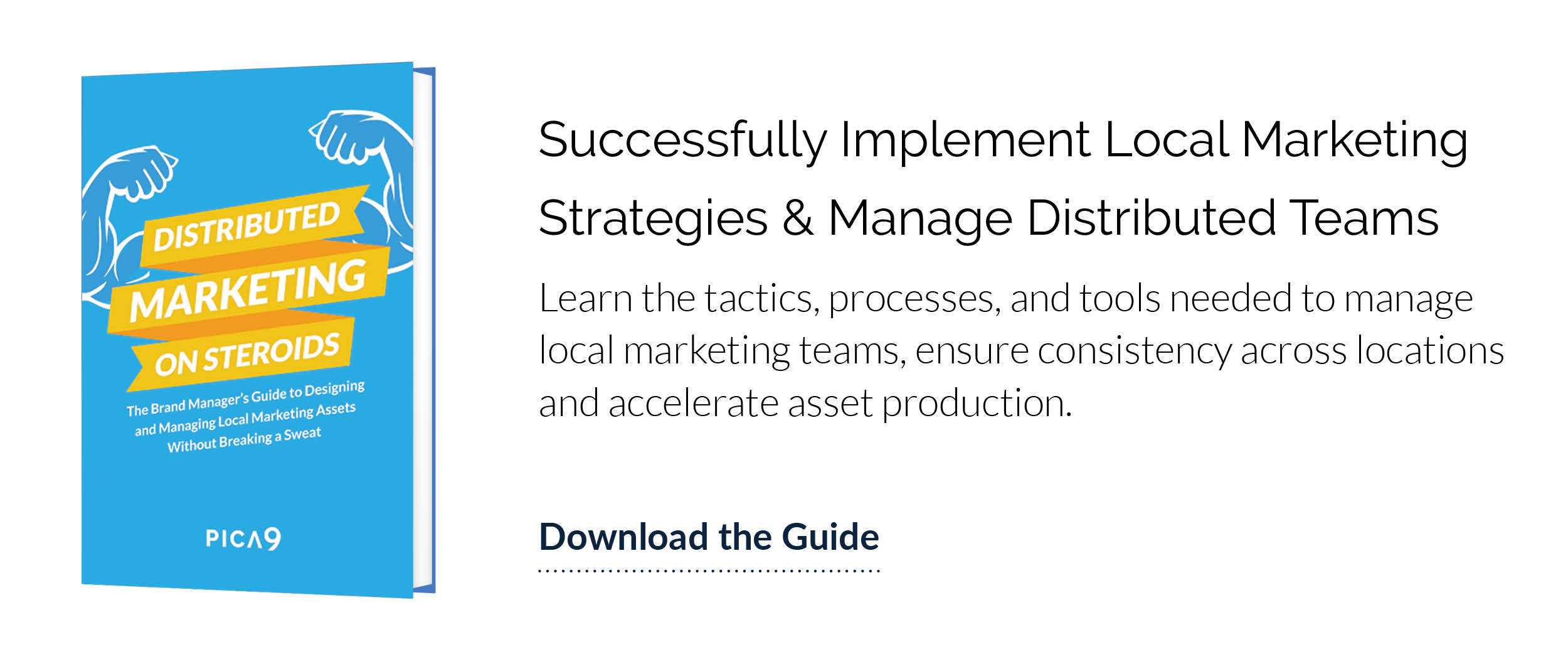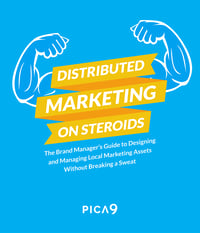As a brand manager, you know just how much poor asset management slows down your team. Digital asset management software is a powerhouse for getting your local affiliates to use your assets. It also significantly cuts back on time spent looking for assets and one-off requests from your local marketers.
Almost two-thirds of marketers who are using DAM report being able to cut their costs by 25%. The vast majority (86%) also experience a much lower risk of non-compliant marketing and stolen intellectual property.
However, achieving cost savings and productivity gains with DAM requires that your people actually use the tool. Although it might seem like a far-fetched fantasy, achieving 100% adoption for your DAM is possible with the right workflow and setup.
How can you set up DAM for your organization to ensure both the head office and your local marketers actually use the tool? Here are six secrets for a simpler, more successful digital asset management implementation.
What Does a Successful DAM Set Up Take?
In order to drive value from your brand's DAM, brand managers should:
- Select the right tool for your organization
- Implement the software correctly for your brand
- Configure the tool to fit marketing and design teams' needs
- Promote high adoption of the tool
In this post, we're focusing on steps 2-4 of this process - how to implement, configure, and manage your DAM in a way that will drive the best results for your organization. Read on to learn more about the six steps you should use to dramatically simplify digital asset management for your company.
1. Understand Your User's Priorities
Brand managers and in-house graphic designers have different priorities when it comes to marketing assets, and your local marketers are on a completely different page. Any DAM project should take all sides into consideration – the head office and local outlets – to create a system that works for everyone.
Head office designers may be confused when local marketers struggle to find the assets they want. Local marketers are often mystified by the head office's insistence on arcane naming conventions like putting cryptic codes and messages in every file name.
With the right DAM setup, organizing assets is easier for both your design team and local teams. Everyone's input should be used to extract insight on what each party needs the DAM to do post-implementation. Once you've understood the needs of head office, the design team and local marketing teams, configure the DAM so that it solves everyone's challenges. It should retain all the metadata the design team needs while presenting the assets to local marketers based on easy-to-remember keywords and descriptions.
2. Provide Incentives to Get Started
Managing expectations is key when implementing any new software. As a brand manager, understand that your local marketers may be hesitant and slow to adopt your new product. That's okay.
To familiarize your users with your new DAM for the first time, you should identify 1-2 types of assets that your local marketers really want and need to access. These should be assets that they currently have trouble finding without the DAM in place. You may find that your local teams really want to upload their photography and be featured on the corporate website. Or maybe they've been begging for email templates to help them share upcoming promotions with their contacts.
Start with the use case most sought-after by your local marketers. If your local teams are dying to share their photography assets, create initial workflows and training materials that help them learn how to use those aspects of the system. If it's those email templates that they've been after, make sure they can find and customize them easily.
By providing a desirable incentive to get started, your local marketers will see how the new system is really built to help them, and you'll see adoption rates rise.
3. Plan for Long-Term Adoption
After making the investment in DAM, the last thing you want is user interest that drops steadily over time. Software expert Karen D. Schwarz describes long-term adoption issues as, "death by a thousand small cuts." At a minimum, it certainly means money wasted.
With a DAM that offers reporting and data features, you gain insight into the habits of early adopters and power users quickly. Ideally, the DAM's active users should be above 40% on a monthly basis in order to drive return on investment (ROI) from your new tool.
Tap into this knowledge to learn how your most successful local marketers are using the DAM. By understanding the types of assets driving the highest adoption rate, you can entice inactive users into becoming active through power user's success stories. Show them what others local marketers have able to accomplish; recommend new assets, or suggest they re-use files they've already worked on in the past. Sharing tangible use cases, supported by the successful results of others, helps increase adoption.
4. Customize for Relevance
Many DAMs (especially software-as-a-service tools like CampaignDrive) let brand managers tailor the user experience for their local marketers. Understanding how your local marketers approached marketing assets prior to DAM adoption is necessary for creating a customized experience. If you have data on pre-DAM use cases, you can create a unique workflow that improves those results and provides a more relevant user experience.
You may choose to add "hotlinks" at key points in the workflow to help local marketers access execution guides. Or you could also link to related materials and reduce your local marketer's search time. By understanding how your users work and what assets they need to complete a process, you can configure your DAM so it has convenient pathways for your users to follow.
5. Avoid Interface Clutter
No one likes using applications filled with seemingly endless options. In the user-centric design space, over-selection is referred to as a "cockpit interface," a name derived from the hundreds of buttons and switches on a pilot's dashboard. For local marketers, this is analysis paralysis in the making.
As a brand manager, you're most likely excited about your new DAM, and eager to start adding custom links and menu items. You probably also want to provide messages to your local partners, so they don't lose sight of all the cool features of the new software.
We recommend you exercise restraint – if you start adding and adding all sorts of custom messaging and links, you might end up with too much info. Cluttering your user's experience with the tool could overwhelm them. Helpful hotlinks, and contextually-relevant messages, are a succinct way to add value for your local marketers without information overload.
6. Map Your Journey
Before you start adding assets, create an outline for how the DAM will be used. This should include:
- Asset categories
- Asset keywords
- Metadata types
- File types
An outline helps the team understand what's going to be required for future organization.
Your asset map doesn't need to be complicated. It can even be a simple PowerPoint slide. However, the effort you put into creating a map will deliver value time and time again. From training new team members to consistent asset organization and naming, creating guidelines keeps everyone on the same page.
Depending on your company's structure, your map may even provide value to your local marketers in helping them understand how things work from the top down, and your long-term vision for the DAM.
Driving Value and Going Beyond DAM
To see maximum results from a DAM investment, distributed brand managers should work to meet their users' needs during the implementation and early stages. By delivering value to your local marketers from day one, long-term adoption is achievable, and leads to better marketing performance over time.
CampaignDrive by Pica9 offers flexible workflows, allowing brand managers to customize their approval and asset distribution processes to their organization's advantage. CampaignDrive also offers usage metrics and reporting, enabling real-time insights on how your users are interacting with the tool and running marketing campaigns.
To learn how major brands like Marriott, Polaris, and Adecco drive local marketing success, we recommend our free eBook: Distributed Marketing on Steroids: The Brand Manager’s Guide to Designing and Managing Local Marketing Assets Without Breaking a Sweat.