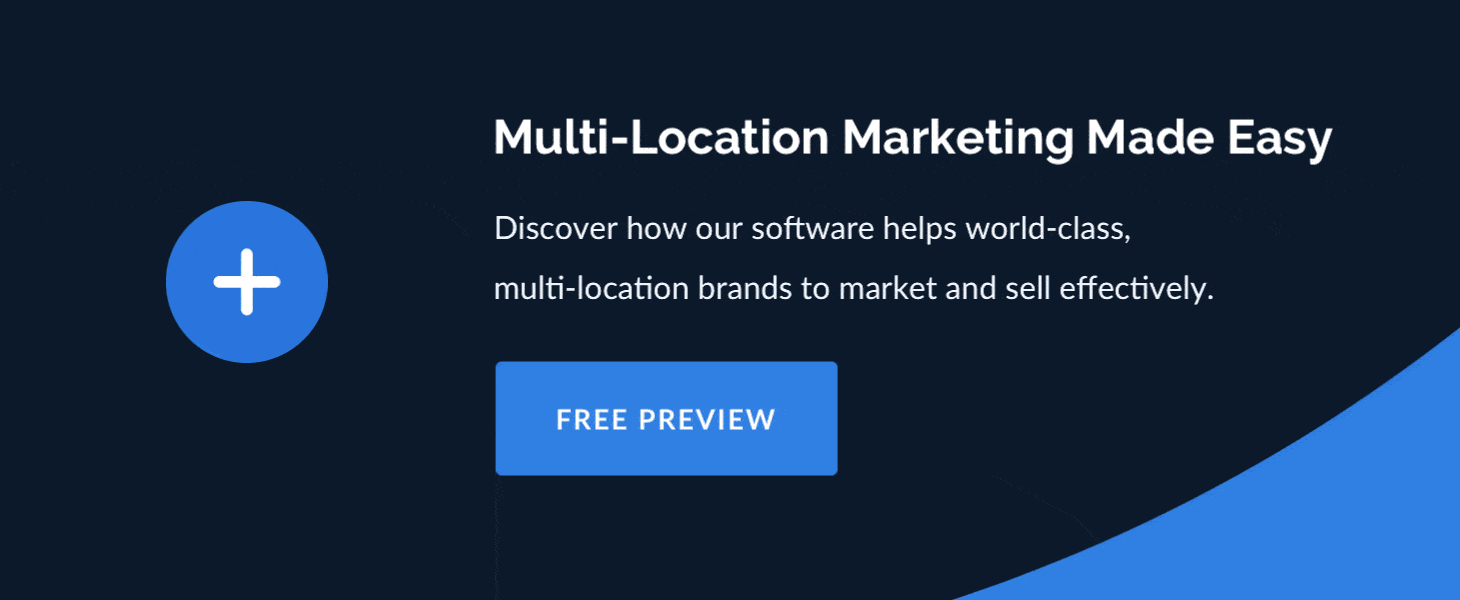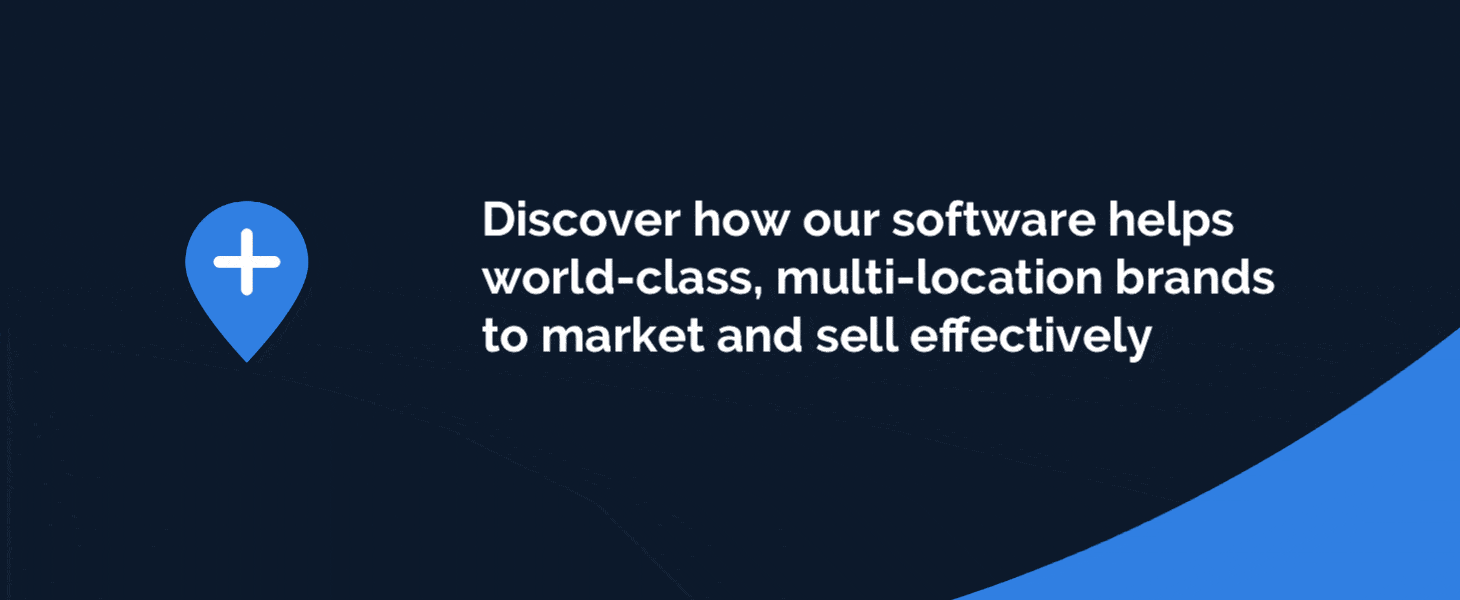There comes a time in every designer’s life when a request for an “update” a “tweak” or a “version” of an existing design—whether it's a flyer, a print advertisement, or a social media post—happens once too often.
It’s then that the designer asks the question, “Why didn’t I make this brand-approved design available as a customizable template?”
But of course, by then it feels like it’s too late.
You’ve already dealt with so many repetitive requests (for a custom email, social media post, or print flyer, or what have you) that it seems like the best thing to do is to just let the design live out its lifespan and put up with the manual requests that remain.
Which of course, sounds like a reasonable decision. Until that is, you multiply that one request by 10, 20, or 200, and you find that you’re spending your entire day executing manual one-off requests instead of doing the strategically valuable design work you were meant to do.
There’s a technical term for this moment. It’s called a huge, world-weary sigh.
We understand. That’s why we created the “Template Savings Calculator” to help you decide, right from the start, if it will make economic sense to turn a static asset in your brand library into a dynamic, customizable template.
If you’ve got a DAM, and you’re utilizing dynamic templating capabilities (Forrester’s Nick Barber says that most DAM implementations do not), then you’ll find the calculator pretty self-explanatory.
If you’re new to the world of dynamic templates, we’ve built a list of definitions and assumptions that will help you put the Calculator to good use.
And if you find yourself pausing over this or that detail, or have doubts about the results, please feel free to shoot us a question here. We’d be happy to run the numbers with you and clear up any questions that might arise.
In the meantime, feel free to use the calculator to decide if and when to use templating technology to free up precious creative time at HQ!
Template Savings Calculator Definitions and Assumption
Editable Text Fields: In most customizable templates, text fields can be locked, opened for live editing, or pre-populated with one or more selectable options. When determining how long a template will take to build, it helps to get a detailed sense of the editing options you’ll offer—and to make sure the system you’re using can support that approach.
Selectable Images: As with text fields, image fields can be locked or opened up for selection, and selection can be limited either to a pre-curated group of images, or locally supplied. Template installation estimates should include time for these content management decisions to be executed.
Dynamic Sizing: Particularly in print and online advertising templates, local marketers may need a document produced at a size different from that of the source template. When estimating the complexity of installing a template, keep in mind whether dynamic sizing parameters need to be defined and tested as part of the installation process.
Adjustable Layouts: Local marketers may want to feature different numbers of products or locations in an advertisement. If your template needs to take these different selections into account when setting the layout of the document, you should plan for extra time in installation.
Template Lifespan: In CampaignDrive systems, we have seen templates deployed for as little as 1 month, or (in some rare cases) made available for more than 10 years. Estimating how long the template will be available on the system prior to a creative “refresh” or replacement will help you make a better cost-benefit decision.